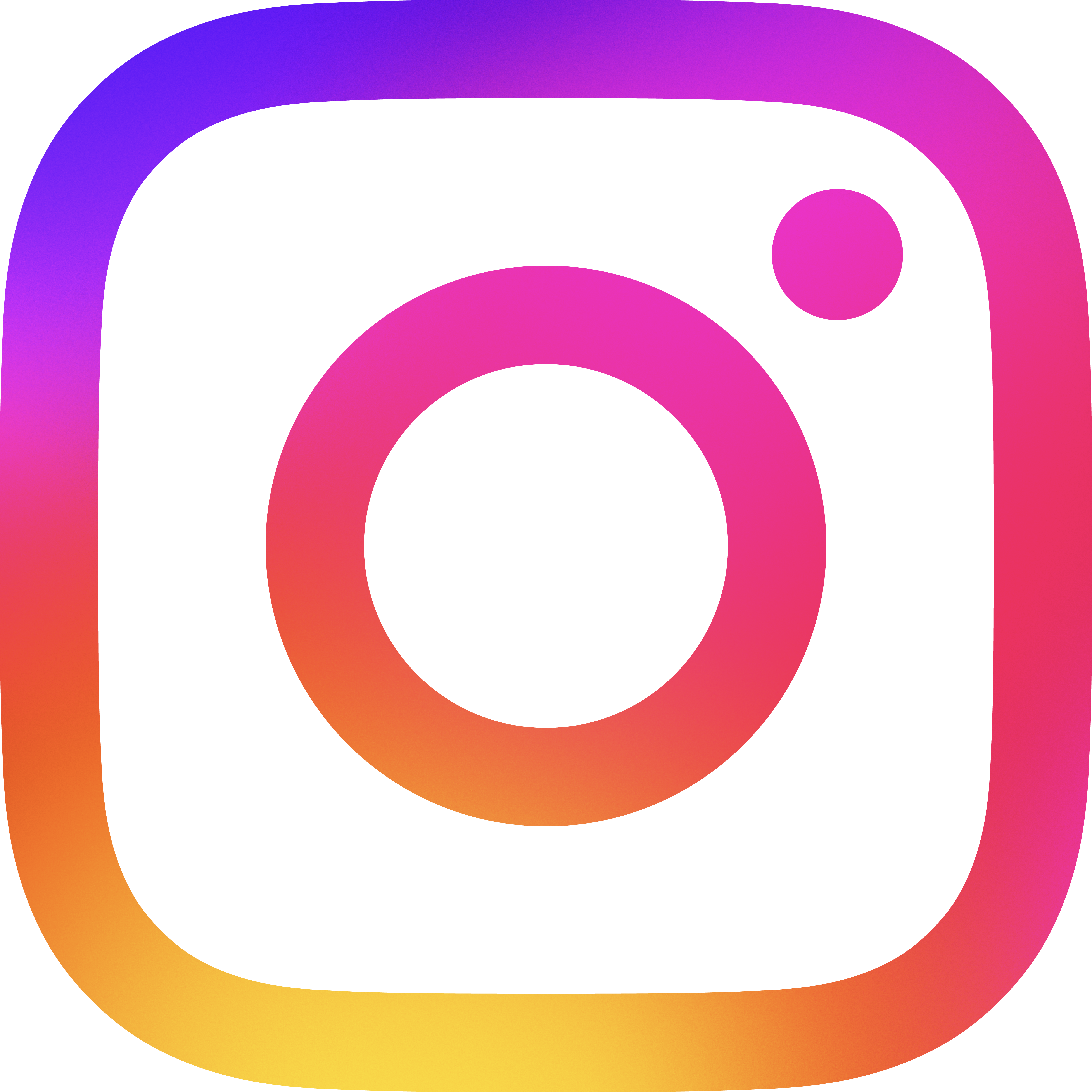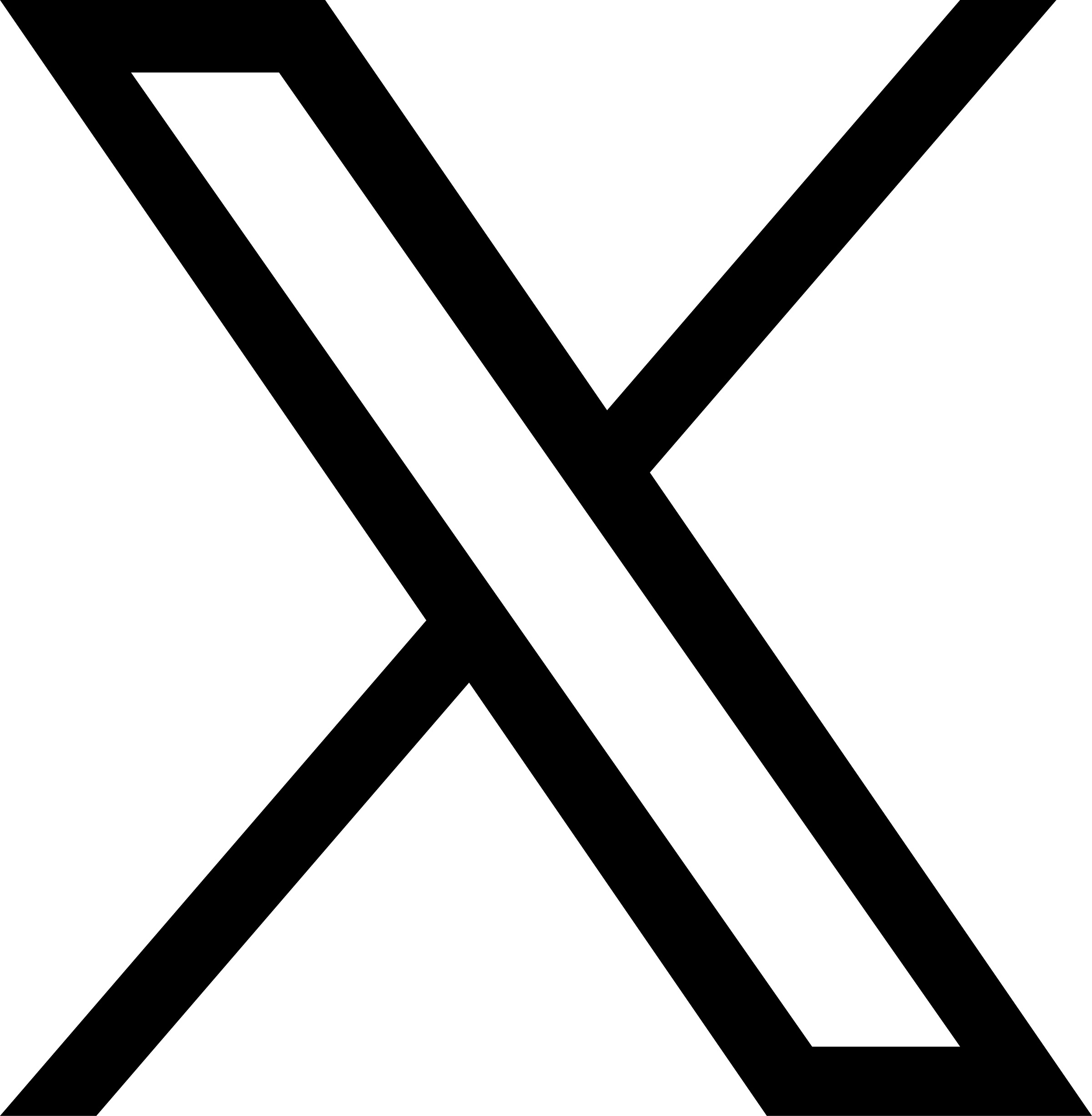This section provides information for IP address allocation, domain name
registration, JPNIC registration form entry method and procedure of setting
domain name server. As this procedure may be updated, please get the newest
document when you apply for it. Refer to JPNIC FAQ, Q1/A1 in section 5.3 for
the way to get documents.
3.1 IP address allocation
Because of the radical progress of the Internet in recent years, the
problems of a routing table explosion and of exhaustion of 32 bit IPv4
address get acute. Until these problems are solved fundamentally by IPv6,
every site concerned is making efforts to be able to use the Internet
by IPv4 for a long time.
As one of these activities, there is a project which collects routing
information intensively at a provider level for the connected organizations
and checks the number of routing information on the Internet. It is thought
that the plan is absolutely necessary in future to keep the wide inter-
connectivity the Internet providing.
1.1 Delegating procedure of address allocation to provider
To make the routings put together efficiently at provider level, it is
important to think how to allocate the IP address to the organizations
connecting to each provider. To allocate IP address smoothly being
aware connected provider, the NIC in each area and countries has been
allocated class C address-block in advance and each organization is
allocated some class C address in address-block of connecting provider.
JPNIC had continued pilot project to make the routings put together
at provider level. JPNIC has been allocated address-block previously
which can put together in appropriate size, and JPNIC delegates the
procedure of address allocation which are applied from organizations
connected to the provider.
The results of this pilot project went satisfactorily so that the
project was finished at the end of June 1995 and it will start from
the 1st July 1995 as a formal business commission. JPNIC asks more
providers to take over the procedure of business commission and the
procedure of collecting charges of address acquisition.
Please refer "Business commission of IP address allocation".
(ftp://ftp.nic.ad.jp/pub/jpnic/ip-addr-delegation-guide.txt)
Please refer "Guide of IP address allocation" to know which provider is
delegated the address-block allocation.
(ftp://ftp.nic.ad.jp/pub/jpnic/ip-addr-guide.txt)
1.2 Address Reservation for Provider
The provider which can not take over the business commission of
allocation can apply for the Reservation of address-block. The
organization which is connected to that provider should be allocated
with in the reserved block. The application of this case should be
submitted to JPNIC through the provider.
Please see "Guide of IP address allocation" to know which provider is
delegated the address-block allocation.
(ftp://ftp.nic.ad.jp/pub/jpnic/ip-addr-guide.txt)
1.3 Address allocation by JPNIC
IP address reservation is deeply related to routing control in the IP
address allocated organization network. It will be more important to
allocate addresses to connected providers, so that it can reach to
more wide area in the Internet. It will be expected to delegate to
provider or to be allocated within reserved address-block instead of
being allocated by JPNIC directly.
The network which is not connected to internet needs not to be
allocated IP address by JPNIC normally. Especially for this case, to be
able to use without address allocation, address is reserved according
to RFC1597.
RFC1597 had been translated. Please see "Address allocation for closed
internet" (ftp://ftp.nic.ad.jp/pub/jpnic/ip-addr-rfc1597.txt)
If the provider written in the item [インターネット接続](Internet
connection) in the application has been already taken over the delegation
of address-block or the address-block for the provider has been reserved,
application will forward to the provider. Please consult with provider
before application.
If the item [インターネット接続](Internet connection) is not filled,
JPNIC suggests to see RFC1597.
1.4 Returning addresses
IP address is a resource which is shared between users of the Internet.
If the address which has been allocated before becomes no need for some
reason, please return the address.
The perception has spread that IP address is not owned by organization,
and a network of organization should connect to a provider and when
it connects to the Internet, IP address will be lent. That is, IP address
should be allocated through the connected provider and if the connection
is closed, it should be returned.
The procedure of returning addresses is as follows.
1.The application of returning addresses which are directly
allocated by JPNIC should be submitted by the organization
which took the allocation.
2.The application of returning addresses which are allocated
by provider should be submitted to provider.
Please refer "On returning unused IP addresses" to know how to fill
the application. (ftp://ftp.nic.ad.jp/pub/jpnic/ip-addr-return.txt)
The extension of time will be held for three months, when the application
of returning address is submitted.
2 The introduction of a fee
Since the first June 1995, JPNIC asks you to pay the actual expenses
for the cost of IP address allocation.
In principle, a expense is charged for the application for expanding
IP address space.
*Application for new IP address <NOT free of charge>
*Application for returning IP address <FREE of charge>
*Expanding IP address space <NOT free of charge>
ex.) Return 4C and apply new 8C
*Reducing IP address space <FREE of charge>
ex.) Return 1B and apply new 16C
*Change of IP address
To ease the increase of routing information on the Internet, it is
not free in principle, but be free in the case of the following.
a. Return to the previous connecting provider or JPNIC because of
exchanging connecting points and using the new IP address in
CIDR BLOCK of new provider.
b. Return the IP address whose boundary is not the second power and
change the IP address whose boundary is the second power.
A charge of IP address for reasons except the above is not free of charge.
*Change of the DB contents <FREE of charge>
Change of DB field about IP address.
You should mind that some application will not become free in spite that
its fee is regarded as free. For example, in a case you return 3 class C
that is not the second power and apply fresh 2 class C whose boundary is
the second power, the application may not be accepted. Concerned with a
fresh allocation, it will be judged by a standard described in "Guide to IP
address allocation" to the last. Naturally when a application is accepted,
its fee will be free.
To see more details of a fee, please refer the following document.
"IP address application and its fee"
(ftp://ftp.nic.ad.jp/pub/jpnic/ip-addr-fee.txt)
3.2 Domain name registration
1 JP Domain name and its registration
JPNIC is assigning JP domain name (hierarchical domain name where JP
is on the top most level).
The two letter code JP represents Japan and it is arranged by ISO3166.
JPNIC is registering and maintaining internationally unique JP domain names
to organizations cooperating with the InterNIC and other organizations.
There are two kinds of domain names that JPNIC is registering. One is a
attribute type domain name that includes a organization name and its
attribute, and the other is a geographic domain name that JPNIC registers
from 1992 as a pilot project. JPNIC accepts four kinds of requests related
to domain name registration, and they are request for a new domain name,
change of a domain name, change of a organization name, and elimination of
a domain name. The applications can be send to JPNIC either by e-mail or
by postal service.
2 The introduction of a fee
Since the first June 1995, JPNIC asks you to pay the actual expenses
for the cost of new or change attribute type domain name registration.
3 E-mail address for domain name application
Documents: info@domain.nic.ad.jp (It is processed mechanically)
Application: apply@domain.nic.ad.jp (It is processed mechanically)
Query: query@domain.nic.ad.jp
4 Documents
The below documents can be obtained by sending an empty e-mail to
"info@domain.nic.ad.jp" as of first June, 1995. As the contents of
the documents were changed from 25th May, 1995, please get the newest
one if you apply a domain name.
(The English version of these new documents is not available yet.)
-Domain name application and its fee (Updated on 25 May, 1995)
-Domain name registration (Updated on 25 May, 1995)
-JP domain name change application (Updated on 25 May, 1995)
-JP domain name deletion application
-Pilot projects related to JP domain name (geographic domain)
registration.
The same can be obtained by anonymous ftp or mail-server service.
ex.) %mail mail-server@nic%4OhfQ.ad.jp
send jpnic/domain-list.txt <-- A content of e-mail
5 Change of the rules of registration
Rules concerning with domain name registration had changed from May 25, 1995.
The parts that had changed from the former rule will be explained in below.
For details please refer the document mentioned above.
5.1 Change concerning with attribute type domain name
5.1.1 Objects of attribute "GO"
A local public body and its related organization were excluded from "GO".
From now, these organizations will be registered Geographic type domain name.
5.1.2 Objects of attribute "AD"
Objects of registration of "AD" attribute became the JPNIC member. Therefore
you should attend that you have to join the JPNIC member before you apply
"AD" domain. Please ask JPNIC secretariat (secretariat@nic%4OhfQ.ad.jp) about
how to join the JPNIC member.
5.2 Change concerning with geographic type domain name
5.2.1 Extension of the period of pilot project
Geographic domain name extended its experimental period until March 31, 1996.
During the period geographic domain name is excluded from a object of charge.
5.2.2 Introduction of local public body attribute
A attribute of local public body and its lower part was introduced newly.
The domain name registered to these organizations is as follows.
o Domain name of local public body
<ATTRIBUTE 1>.<PREF.>.JP <ATTRIBUTE 2>.<town/village>.<PREF.>.JP
attribute 1: PREF : Prefecture
METRO : Metropolis
CITY : City specified by ordinance
attribute 2: CITY : City
TOWN : Town
VILL : Village
WARD : Ward
ex.)PREF.OKINAWA.JP : Okinawa prefecture
CITY.KOBE.JP : Kobe city
WARD.ITABASHI.TOKYO.JP : Itabashi ward office
CITY.NAGANO.NAGANO.JP : Nagano city office
o Domain name of lower part of local public body
One of the domain name below will be selected.
1-1) <ORGANIZATION name>.<ATTRIBUTE 1>.<PREFECTURE>.JP
1-2) <ORGANIZATION name>.<ATTRIBUTE 2>.<town/village>.<PREFECTURE>.JP
2) <ORGANIZATION name>.<town/village>.<PREFECTURE>.JP
(former geographic domain name)
In the case that a organization selected 1-1 or 1-2 and if the local public
body that the organization belongs to had a domain name already, then JPNIC
does not register new domain name and the local public body registeres a sub
domain name to the organization. Furthermore, a lower organization was
registered domain name first and its local public body was registered next,
then administration of the domain name is transferred to local public body
from JPNIC.
6 Precautions for application
Here gives some mistakable points when you apply for a domain name. Please
take special care in writing these points when you apply.
o Omission of the fee information
If the application is for a fresh or a change of attribute type domain
name, then please enter the fee information without fail.
o Spelling miss of the domain name
Domain name has its meaning in the characters line so if there is a
mistake, you should take steps to change the domain name. In the case
of attribute type domain name, you should mind that the application
for change is not free of charge.
o Mis-entering of e-mail address in application
Notices and inquiries related to the application are basically exchanged
by e-mail with the address written in the application. Therefore if the
address is mistaken, then e-mail will not arrived.
o Order of English name in personal information is incorrect
The order of entering English name is [Last, First]. Especially in the
case that the applicant is a foreigner, you should mind particularly
because it is difficult to judge which is the last name and the first name.
ex.) Ichirou Tanaka --> Tanaka, Ichirou
o [組織名](Organization Name) in the domain name application for a
communication service is not its service's name, or a rule of the
service is not attached.
When you apply for a domain name to begin a communication service,
enter its service's name in [組織名](Organization Name). Therefore, it
is necessary to attach the rule (members rule etc.) that makes relations
clear between the service provider and the user.
o The articles of association or the rules are not attached to the application
for a domain name of a voluntary group.
JPNIC treats voluntary groups as corporations having no capacity for
rights that are indicated in the following judicial precedent. So please
attach the articles of association or the rules satisfying requisites in
the precedent.
"To recognized as a corporation that has no capacity for rights,
it is necessary to equip an organization as a group, to be done
the principles of decision by majority, to continue the organization
in spite of a change of a constituent, and to fix main points as a
organization (the methods of the representation, operation of the
general meeting, management of property etc.).
(decision by the Supreme Court, October 15,1964)"
o In case that a organization applies for several domain names to begin
another communication service, each third level name is the same.
JPNIC dose not accept applications for domain names whose third level
name is the same. So please apply a different name.
ex.) In case that the organization having "foo.CO.JP" begins
communication service.
foo.OR.JP --> not acceptable
foo-net.OR.JP --> acceptable
7 Request for cooperation as to application
JPNIC asks you to cooperate in the following points as to the domain name
application.
o To save the labor and time, apply with e-mail if you can.
o Enter [組織概要](description) as simple as you can. Especially, attribute
type domain names have to be judged with this item, therefore please select
it from the example of an appendix of this document.
o Send the attached rules with e-mail if you can. The registration staffs are
dispersing many places, so if the rules are not on-line then the staff
has to input these rules manually or use fax to forward the contents.
Not to take time to input data or to judge, please cooperate as you can.
3.3 JPNIC registration form entry method(for general organizations)
The Japan Network Information Center (JPNIC) forms and administrates
the JPNIC database in order to administrate various information
relating to domestic networks. Because the contact addresses of
organizations to which JPNIC registeres resources and the information
concerning the name server setting, are fetched from the JPNIC database,
it is important to keep the contents of the JPNIC database always
updated with the latest information. When the registered contents
are changed, it is needed to update registration immediately.
A JPNIC registration form is used for registration or change to the
JPNIC database, and it consists of domain information, network information,
host information, personal information and information for network service
providers. Registration, change and deletion are made according to these
units.
It is necessary for organizations connected to the Internet to submit
the domain information, network information, host information and
personal information of the above. Organizations which are not connected
to the IP network should submit only the domain information and personal
information (network information is also necessary when an IP address was
obtained). The other information do not concern general organizations,
therefore, description for them is omitted below.
JPNIC treats the information registered in the JPNIC database equally
as open information.
* General Precautions for JPNIC Registration Form *
-The e-mail address for a JPNIC registration form is: apply@db.nic.ad.jp.
E-mail sent to this e-mail address is processed half-mechanically,
therefore, neither documents other than registration forms nor signatures
should be attached.
-When a JPNIC registration form is sent, registration to the JPNIC database
will be completed in 5 working days, and e-mail for confirming the
registration contents will be returned.
-If a change occurs for the registration contents, make editing and
correction according to the contents of the e-mail, and send it to
apply@db.nic.ad.jp. Especially, when the personal information is
registered newly, a JPNIC handle for the person is registered, and it
is written on the returned registration form, therefore, care should
be taken.
-Registration and change of JPNIC registration forms can be made for each
unit of the domain, network, host and personal information. However, the
personal information and the host information that are referred to from
the domain information and the network information need to be registered
in advance or by the same e-mail, therefore, two or more pieces of the
related information should be included in one e-mail. For changing, only
the changed information may be sent.
-Please send questions, etc. for the JPNIC database and JPNIC registration
forms to: query@db.nic.ad.jp
-If the latest version of this document is needed, mail to info@db.nic.ad.jp
(contents are not necessary because e-mail is processed mechanically).
* Precautions for Entering the JPNIC Registration Form *
-Because the JPNIC registration form is processed mechanically, registration
is not accepted if there is a slight mistake. To create a JPNIC registration
form, edit it (using CUT & PASTE, etc.) depending on the entry example at
the end of this document.
-Enter alphabetic characters in half size and kana in full size. Enter a
space in half size.
-Do not enter a space, TAB, etc. before a record identifier
("a. [ドメイン名]" etc.).
-When an address, etc. cannot be included in a line, write succession in
the next line. In this case, do not write a record identifier in the
second line or later but put a space (or TAB) at the beginning of the line.
-When two or more of technical contacts and name servers, etc. are
registered, enter each item repeatedly including the record identifier.
-As for the IP network address, enter it in four digits (by attaching .0.0
for class B, and .0 for class C). For entering a series of IP network
addresses, such entry format as <THE first address>/<THE length of net mask>
or <THE first address>-<THE last address> can be used.
Example: 133.11.0.0
202.32.244.0/22
192.244.196.0-192.244.199.0
* Entering the Domain Name *
The domain information is the information of domain names that JPNIC
assigns (directly under {AC, AD, CO, GO, OR}.JP and
<Town/Village>.<PREFECTURE>.JP), and a domain name is a key to it.
The domain information is registered when a domain name is registered
for the first time, then, every time a change of contents occurs, the
change is registered. Actually, change registration is required when
the name server for the domain is set, when the network is connected to
the IP Internet, when the administrative contact or technical contact
is replaced, etc.
As for an organization that is not connected to the IP Internet
(an organization that makes connection using a UUCP or a private IP link),
the name server for its domain is usually set by the network service
provider that you join. When the name server for the self domain is not
known, ask it to the network service provider that you join.
-[ドメイン名](Domain Name) should be entered through JP in upper cases.
-For [組織概要](Description), enter the type of the organization briefly.
An example of entering [組織概要](Description) is shown at the end of
this document, so refer to it.
-For [運用責任者](Administrative Contact), [技術連絡担当者](Technical
Contact) and [経理担当者](Accountant), enter the personal JPNIC handle.
To register a person for whom a JPNIC handle is not yet allocated,
enter a number to each record and include the personal information
with the same number as its key in the same e-mail.
-The entry contents of [ネームサーバ](Domestic Names Server) are reflected
to the setting of name server, and they affect sending a e-mail. Pay
sufficient attention to entering it.
-[ネームサーバ](Domestic Name Server) should not be entered when the
related domain is not yet connected to the network, or connection is
made but the setting of name server is not completed.
-When the host information entered in the [ネームサーバ](Domestic Name
Server) is not registered in JPNIC, it is necessary to create the host
information. When the host does not belong to the self-domain, request
registration of the host information to the supervisor of the belonging
domain.
-For [ネームサーバ](Domestic Name Server), at least two name servers
(if any) are required, in principle.
-For [使用IPネットワーク](IP Network Number), list up all networks that are
used for external communication. Do not list up those not used for external
communication.
* Entering the Network Information *
The network information is the information concerning the IP network
address allocated by JPNIC, and the network address is a key to it.
Even an address directly allocated by NIC need be registered when it is
used in Japan. The network information is registered for the first time
when the IP network address is allocated by JPNIC, then, every time a
change of contents occurs, the change is registered. Actually, change
registration is required when the name server for the domain is set,
when the administrative contact or technical contact is replaced, etc.
-[ネットワーク省略名](Network Name) should be entered within twelve ASCII
characters. However, spaces cannot be included.
-For [組織概要](Description) and [Description], enter the type of the
organization briefly. An example of entering [Description] is shown at
the end of this document, so refer to it.
-For [運用責任者](Administrative Contact), [技術連絡担当者](Technical
Contact) and [経理担当者](Accountant), enter the personal JPNIC handle.
To register a person for whom a JPNIC handle is not yet allocated,
enter a number to each record and include the personal information
with the same number as its key in the same e-mail.
-Coordinator who is to be registered in InterNIC is the first person
entered in [技術連絡担当者](Technical Contact).
-The entry contents of [ネームサーバ](Domestic Name Server) are reflected
to the setting of nameserver. Pay sufficient attention to entering it.
-[ネームサーバ](Domestic Name Server) should not be entered when the
related domain is not yet connected to the network, or connection is
made but the setting of nameserver is not completed.
-When the information of the host entered in the [ネームサーバ](Domestic
Name Server) is not registered in JPNIC, it is necessary to create the
host information. When the host does not belong to the self-domain,
request registration of the host information to the supervisor of the
belonging domain.
-For [ネームサーバ](Domestic Name Server), at least two name servers
(if any) are required, in principle.
* Entering the Host Information *
The host information is the information concerning the host registered
as nameserver in the domain or network information, and the host name is
a key to it. The host information is registered first when the host is
registered first as nameserver, then, every time a change of contents
occurs, the change is registered. The host information is registered by
the organization that owns the host. The host information that has not
been referred to by other information is deleted when a fixed period has
passed after registration.
-[ホスト名](Host Name) should be entered by the full domain name
(that is, through .jp).
-To register two or more IP addresses, enter two or more of [IPアドレス]
(IP Address).
-For [技術連絡担当者](Technical Contact), enter the personal JPNIC handle.
To register a person for whom a JPNIC handle is not yet allocated, enter
a number to each record and include the personal information with the same
number as its key in the same mail.
-[CPUタイプ/OSタイプ](CPU Type/OS Type) should be entered only by ASCII
characters.
-When a machine which functions as nameserver for other domains exists
in the self-domain, create the host information for that machine.
* Entering the Personal Information *
The personal information is the information concerning the person
registered as the administrative contact or technical contact in other
information, and a JPNIC handle is a key to it. A JPNIC handle is an ID
allocated by JPNIC to a person. The personal information is registered
when the person is registered first as the administrative contact or
technical contact, then, every time a change of contents occurs, the
change is registered. The personal information that has not been referred
to by other information is deleted when a fixed period has passed after
registration.
-A person who acquired a domain name or IP address in the past may have
already been registered in the JPNIC database. In that case, enter the
self JPNIC handle for [JPNICハンドル](JPNIC Handle). To check whether
you are registered in the JPNIC database or to confirm what is the
registered JPNIC handle, execute the following from a machine that is
IP reachable:
whois -h whois.nic.ad.jp <SELF last name (in Roman letters)>
or, send e-mail to mail-server@nic%4OhfQ.ad.jp as follows.
whois <SELF last name (in Roman letters)>
-To register the personal information of a person to whom a JPNIC handle
is not yet registered, enter a number to [JPNICハンドル](JPNIC Handle).
If it is needed to refer to the person in the same e-mail, use the number
entered in this record. To register information of two or more persons
(to whom a JPNIC handle is not yet registered) in a piece of e-mail, use a
separate number for each person.
-A JPNIC handle is generated from [Last, First]. Be sure to enter only
one "," (comma) for [Last, First]. By combining the initial character of
the first name (after ",") and the initial character of the last name, the
initial part of a JPNIC handle is created.
Example: Hirabaru, Masaki --> MH???JP
Takada, Hiroaki --> HT???JP
-There are many cases where [Last, First] are entered reversely. Be sure
to write the last name before the first name, and separate them using
a "," (comma). When a person has a middle name, write it after the first
name without separating it with a "," (comma).
-[電子メイル](E-Mail) can be omitted if e-mail cannot be used. However,
it is not allowed that the technical contact who was registered in the
network information of a domain or a network that has already been
connected cannot use a domain e-mail.
-Only the person who has been registered in the whois database of InterNIC
should enter [NICハンドル](NIC Handle). To check whether you are registered
in InterNIC or to confirm what is the registered handle, execute the
following from a machine that is IP reachable to overseas:
whois -h whois.internic.net <SELF last name (in Roman letters)>
JPNIC registers the necessary information to InterNIC. At that moment,
InterNIC allocates a NIC handle to the registered person, however, JPNIC
does not register additional [NICハンドル](NIC Handle) records automatically.
-When it is required to create an address for mailing from JPNIC, combine
[住所](Address), [組織名](Organization), [部局名](Division) and [氏名]
(Name). Therefore, [住所](Address) need not include the organization
name or division name, and [部局名](Division) need not include the
organization name.
-[部局名](Division) can be omitted when no division exists.
-[肩書](Title) can be omitted.
-[電話番号](TEL) and [FAX番号](FAX Number) should be entered using only
ASCII characters, beginning with the area code. To register a foreign
telephone number, enter it from the +<COUNTRY number>. If an extension
number is needed, show it using "ext." or "x".
-[FAX番号] can be omitted.
* Examples of JPNIC Registration Form *
----------------------------------------------------------------
The following application form needs to be filled in Japanese,
hence no translation is given here.
----------------------------------------------------------------
Domain Information: [ドメイン情報]
a. [ドメイン名] U-TOKYO.AC.JP
f. [組織名] 東京大学
g. [Organization] University of Tokyo
h. [郵便番号] 113
i. [住所] 東京都文京区本郷7-3-1
j. [Address] Hongo 7-3-1, Bunkyo-ku, Tokyo 113, Japan
k. [組織概要] 国立大学
l. [Description] National University
m. [運用責任者] HI007JP
n. [技術連絡担当者] 1
v. [経理担当者] 1
p. [ネームサーバ] ns.nc.u-tokyo.ac.jp
p. [ネームサーバ] utsun.s.u-tokyo.ac.jp
s. [使用IPネットワーク] 130.69.0.0
s. [使用IPネットワーク] 133.11.0.0
Network Information: [ネットワーク情報]
a. [IPネットワークアドレス] 130.69.0.0
b. [ネットワーク省略名] UTOKYO-NET
f. [組織名] 東京大学
g. [Organization] University of Tokyo
h. [郵便番号] 113
i. [住所] 東京都文京区本郷7-3-1
j. [Address] Hongo 7-3-1, Bunkyo-ku, Tokyo 113, Japan
k. [組織概要] 国立大学
l. [Description] National University
m. [運用責任者] HI007JP
n. [技術連絡担当者] 1
v. [経理担当者] 1
p. [ネームサーバ] ns.nc.u-tokyo.ac.jp
p. [ネームサーバ] utsun.s.u-tokyo.ac.jp
Host Information: [ホスト情報]
a. [ホスト名] ns.nc.u-tokyo.ac.jp
b. [IPアドレス] 130.69.254.252
n. [技術連絡担当者] 1
s. [CPUタイプ/OSタイプ] SUN/UNIX
Personal Information: [個人情報]
a. [JPNICハンドル] 1
b. [氏名] 平原 正樹
c. [Last, First] Hirabaru, Masaki
d. [電子メイル] hi@nc.u-tokyo.ac.jp
e. [NICハンドル] MH198
f. [組織名] 東京大学
g. [Organization] University of Tokyo
h. [郵便番号] 113
i. [住所] 東京都文京区弥生2-11-16
j. [Address] Yayoi 2-11-16, Bunkyo-ku, Tokyo 113, Japan
k. [部局名] 情報ネットワークシステム運用センター
l. [Division] Information Network System Operation Center
m. [肩書] 助教授
n. [Title] Associate Professor
o. [電話番号] 03-3812-2111 ext.2720
p. [FAX番号] 03-3814-7279
*In this sample, it is assumed that the personal information of
a person whose JPNIC handle is HI007JP and the host information
of host name utsun.s.u-tokyo.ac.jp have already been registered
in the JPNIC database.
*The above information is a mere sample, and the contents do not
have any meanings.
* Q&A for Entering the JPNIC Registration Form *
Q1. What should be done if a person intends to use belonging to two
organizations separately?
A1.In such a case, make registration as if two persons of the same last
and first name exist. However, the JPNIC Database Group does not try
to allocate a new handle to one person when it is clear that he is the
same person as another. To prevent it, contact to query@db.nic.ad.jp
so that registration as two different persons is desired.
Also, it is hoped that you contact to query@db.nic.ad.jp if two persons
of the same last and first name are in the same organization.
Q2.Please tell the meaning of the administrative contact.
A2.JPNIC requests registration of the administrative contact to each
domain name and IP address. The administrative contact is a person
who copes with the use of the domain name and IP address with final
responsibility.
Actually, when a trouble on network operation is caused by a domain or
network internally, the administrative contact is asked to take proper
measures for it with responsibility. When a group (e.g. a committee)
has final responsibility instead of a person, a window which makes
contact to the group and takes the responsibility of coping with the
situations until proper measures are taken should be the administrative
contact. JPNIC considers that an ultimate method of taking responsibility
to outside is disconnection from the network.
In addition, the administrative contact is the responsible person for
deciding the use of domain name or network address. If disagreement
arises in the organization in relation to the use of the domain name
or IP network address, JPNIC regards the opinion from the person who is
registered as the administrative contact, as the opinion representing
the organization. Therefore, it is not admitted to register two or more
administrative contacts.
Q3.Is it allowed that the administrative contact or technical contact is
a person outside of an organization to which a domain name or network
address is allocated?
A3.In principle, the administrative contact should belong to the
organization to which a domain name is registered or network address
is allocated.
However, it is not necessary that the organization name written as
the personal information of the administrative contact should agree
with the organization name of the domain (especially, such case will
often occur to a domain such as AD.JP which is not corresponding to
an organization).
As for the technical contact, it is possible to register a person
outside of an organization to which a domain name or network address
is allocated.
Q4.Is it possible to use the JPNIC database for the administration of
a specific mailing list?
A4.JPNIC handles various information concerning the network operation
in Japan. At this stage, it is admitted to use the JPNIC database
only for the administration of mailing lists that are considered
necessary for network operation.
* Examples of Entering the Organization Description *
AC: national universities, public universities, private universities,
joint-use university research institutes, national higher technical
schools, public higher technical schools, private higher technical
schools, technical schools, educational institutes, non-regular
schools, and academies
GO: national research organizations, ministries, local public bodies,
and special corporations
CO: stock companies, limited companies, limited partnerships, unlimited
partnerships, and company groups
OR: foundational corporations, incorporated associations, medical
corporations, religious corporations, social welfare corporations,
cooperatives, technical research associations, voluntary groups,
and network services
AD: network administration organizations
Geographic Domain:
high schools, middle schools, elementary schools, kindergarten,
local public body, public research institute, persons
*Since those above are only examples, descriptions are not
limited to them.
3.4 Procedure of setting domain name server
Domain name servers in the Internet play a very important role in
searching the IP address from the host name and determining the
distribution path of the e-mail. After the setting of the name server
within the domain is completed, it is necessary to register it in the
name server of the higher domains.
The period of validity of this document shall be until Sep. 30, 1995.
However, this does not guarantee that there will be no changes in the
contents of this document. The latest version of this document will be
sent back upon receiving a e-mail (which can be empty) to:
info@dns.nic.ad.jp
1 Procedure of registering a name server
-The application for registering the domain name ???.JP (AC.JP, AD.JP,
CO.JP, GO.JP, OR.JP, or a geographic domain) in a name server or the
application for registering the IP network address in the reverse
indexing name server (???.???.IN-ADDR.ARPA) is made by completing the
JPNIC registration form (entering the respective domain information,
network information, and the host information of the hosts that are
addressed from them) and sending it to apply@db.nic.ad.jp.
Refer to the document "The Method of Filling in the JPNIC Registration
Form" for the method of completing the JPNIC registration form.
The latest version of "The Method of Filling in the JPNIC Registration
Form" will be sent back upon receiving a e-mail (which can be empty) to
info@db.nic.ad.jp.
-It is possible to register in a "Domestic Nameserver" only a domain
name and an IP network whose connection has been permitted by any
JPNIC Member Network Project. Any domain name and IP network registered
in the name server will be deleted from the name server when they no
longer satisfy this condition.
-The actual registration in a name server will be made at the next morning
of the report is issued of the completion of registration in the JPNIC
database from apply@db.nic.ad.jp.
However, the setting may take a little more time for the registration
of some IP networks in a Internet name server because the necessary
information is sent from JPNIC to InterNIC or APNIC.
*IP Addresses of name server that JPNIC is managing
133.0 - 133.255
192.50.0 - 192.50.255
192.218.0 - 192.218.255
192.244.0 - 192.244.255
202.11.0 - 202.11.255
202.13.0 - 202.13.255
202.15.0 - 202.19.255
202.23.0 - 202.26.255
202.32.0 - 202.35.255
202.48.0 - 202.48.255
202.236.0 - 202.255.255
-No report of completion of name server setting is made other than the
report of completion of registration in the database. Confirm whether
the applied information has actually been set in the name server by
searching the "sh.nic.ad.jp [192.41.192.41]" using the nslookup command.
-All inquiries regarding the procedure of registering name servers and
the current status of processing the registration applications should
be sent to query@dns.nic.ad.jp.
2 Cautions on name server setting
- The name servers which are overseas unreachable can not refer root server
which is the standard of the Internet. Therefore one of the following
setting up is necessary.
(1) You set up to unauthorized secondary server of necessary domain.
In the concrete, to refer the information under JP domain then it is
necessary to set it up to "JP", and to refer the backward information
then it is necessary to set it up to "IN-ADDR.ARPA".
(2) You set up the machine which can retrieve necessary domain information
as forwarders. But usually it is not recommended to set up another
organization's machine as forwarders. (Except the case that the other
organization allowed doing.)
-It is possible to obtain files hold the information on root name
servers as follows.
ftp://ftp.nic.ad.jp/pub/internet/rs.internic.net/domain/named.root
ftp://rs.internic.net/domain/named.root
-As a rule, there should be a secondary server for each domain. In case
there is no machine within the local domain appropriate for making it
as the secondary server, it may be possible in some cases to make a
machine of a connected network service provider to take that role of
a secondary server. Consult the technical contact of the connected
network service provider.
-As a rule, JPNIC sets the requested contents in the same form unless
there is no impropriety in those contents. It is the responsibility
of the organization requesting the setting if there is any e-mail
lost due to any incorrectness of the data within the name server in
which the setting was requested. Consult the technical contact of the
network service provider if you are not confident of the contents of
name server setting.
-When there are lower level domains in the e-mail delivery route, it is
also necessary to make the settings for those domains in the name servers.
The contents of such settings will consist of only the MX record, the
SOA record, and the NS record specifying the e-mail gateway.
-It is convenient to enter the network name in the PTR record and the
subnet mask in the A record of the entry equivalent to an "all 0" host
field of the reverse indexing name server. Try to make this type of
entries as far as possible.