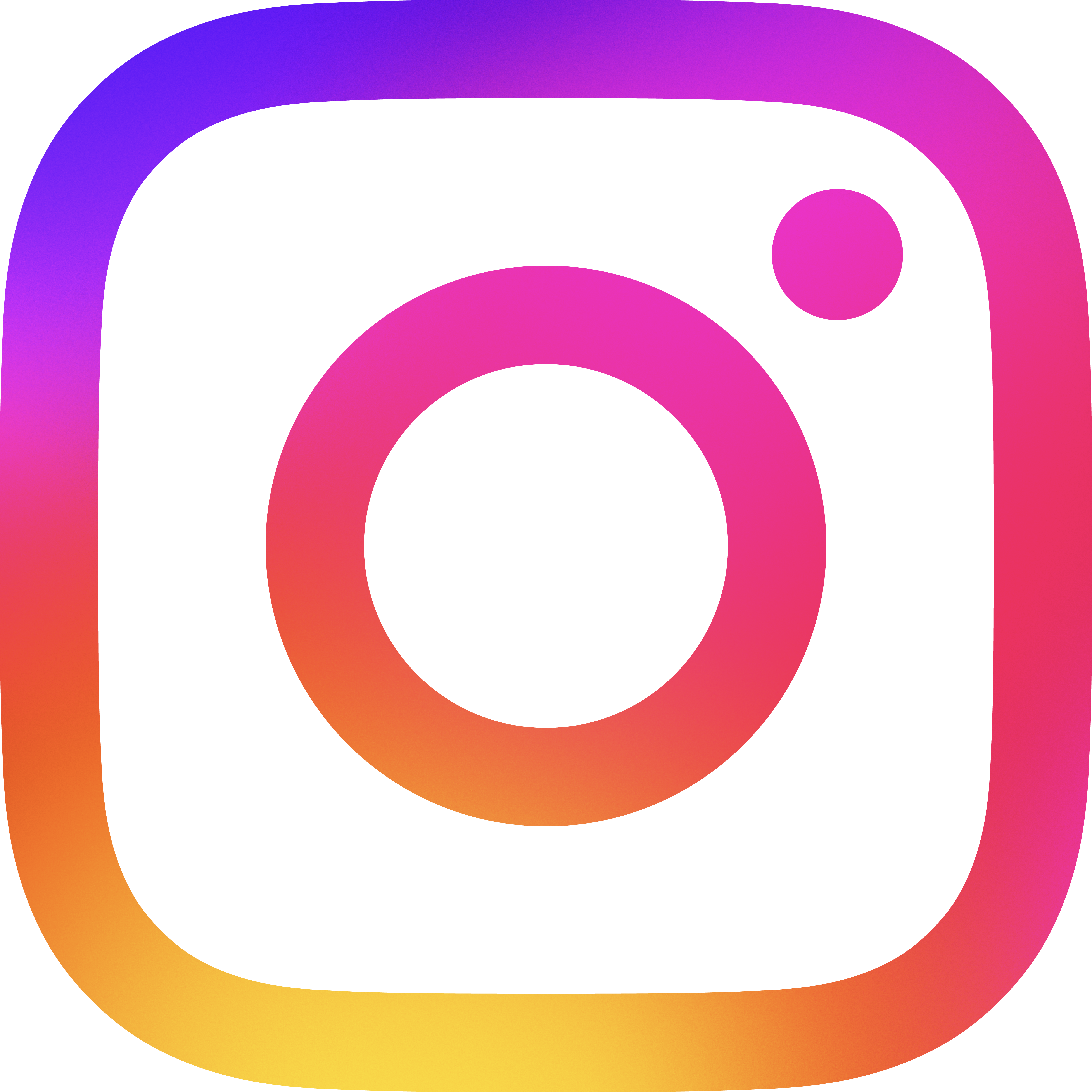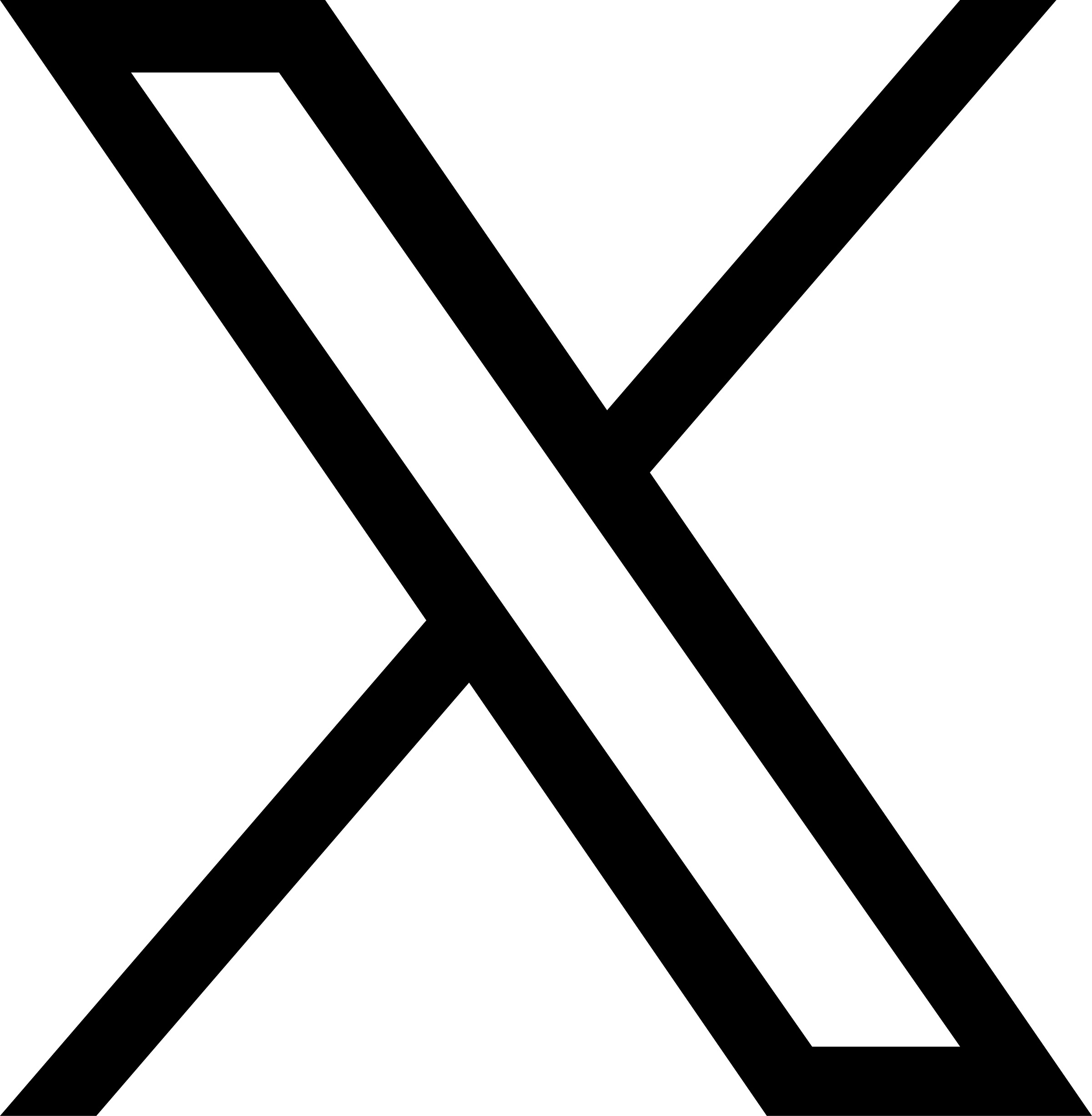WHOIS Japanese Page
About JPNIC WHOIS
JPNIC WHOIS provides information related to IP addresses and ASNs managed by JPNIC.
Note:
JPNIC WHOIS does not provide query service for .JP
Domain Name related information. This service is
solely provided by Japan Registry Service (JPRS). For
more details, please refer to "Changes in WHOIS query service in Japan".
JPNIC WHOIS server
- WHOIS Client:
-
Specify "whois.nic.ad.jp" as the server
% whois -h whois.ad.jp [Lookup Key] - JPNIC WHOIS Gateway (Web):
- https://www.nic.ad.jp/en/db/whois/en-gateway.html
Information provided by JPNIC WHOIS
IP Address Information (Network Information)
Information about allocated or assigned address space under JPNIC management, including details of the entity responsible for the specified address range. A query result of Network Information displays the details of the network information itself, as well as lists of "Less Specific Info." and "More Specific Info." related to the address range.
"Less Specific Info." Is a list of Network Information of larger IP address blocks that encompass the IP address queried. The list could include an allocation made directly by JPNIC and/or a further downstream allocation from which the specified assignment was made. "More Specific Info" contains any networks that are smaller than and contained by the queried IP address range.
AS Number Information (AS Information)
Information about ASNs assigned by JPNIC, including details of the entity responsible for the specified ASN.
Point of Contact Information (Contact Information, Group Contact Information)
Information on the POC of IP address space or ASNs registered in JPNIC WHOIS to use in case of a network problem. The POC can be an individual (Contact Information) or a group (Group Information). There are technical and administrative contacts.
How to use JPNIC WHOIS
Simple Searches
This is the simplest method of JPNIC WHOIS query. It queries the JPNIC WHOIS database based on your key input.
| Lookup key | Query result |
|---|---|
| Address prefix or range or single address(IPv4 and IPv6) | Most specific Network Information or Network Information matches with the specified range or a prefix. In addition, lists allocations or assignments related to the result as a reference. |
| JPNIC-handle | Contact Information matches with the specified handle. |
| Group-handle | Group Contact Information matches with the specified handle. |
- WHOIS Client:
-
% whois -h whois.nic.ad.jp [IP address, JPNIC handle, or Group handle]
e.g.) % whois -h whois.nic.ad.jp 192.168.0.0/e
% whois -h whois.nic.ad.jp 2001:db8::/e
- WHOIS Gateway:
-
Input a lookup key and "Not Specified" as Query Type.
e.g.) input IP address ranges such as "192.168.0.0" "2001:db8::/e" and "Not specified" as Query Type. - Note:
-
- For query on the command line, please add "/e" at the end for an English output
- This method of query is not available for AS Information. See "Advanced Searches" below for information on ASN queries.
Search by specifying the Search Type before an input of lookup key
Search by specifying the Search Type
Specifying a "Search Type" before typing a lookup key provides a faster query result.
| Search Type | Lookup Key | Information Specified |
|---|---|---|
| NET | IP address | Network Information |
| NET-HOLDER | Organization name | |
| AS | AS number | AS Information |
| AS-HOLDER | Organization name | |
| CONTACT | JPNIC-handle | Contact Information |
| GROUP or PERSON | Group-handle | Group Contact Information |
- WHOIS Client:
-
% whois -h whois.nic.ad.jp [Search Type] [Lookup key]
e.g.) % whois -h whois.nic.ad.jp NET 192.168.0.0/e
% whois -h whois.nic.ad.jp NET 2001:db8::/e - WHOIS Gateway:
-
Input a lookup key and chose an appropriate Search Type
e.g.) input IP address ranges such as "192.168.0.0/e" "2001:db8::/e" and "NET" as Query Type
Making Inverse queries
Inverse queries enable you to confirm whether information specified by a lookup key is referred by other information in JPNIC WHOIS.
- WHOIS Client:
-
add "^" before a lookup key as ^[lookup key]
e.g.) The following command will return Network Information and/or AS Information that refers to "XX1234JP".% whois -h whois.nic.ad.jp ^XX1234JP/e - WHOIS Gateway:
- Input a lookup key and select the Search option, "(^)Inverse query with this key".
Information in JPNIC WHOIS
The following are some examples of Information Registered in JPNIC WHOIS.