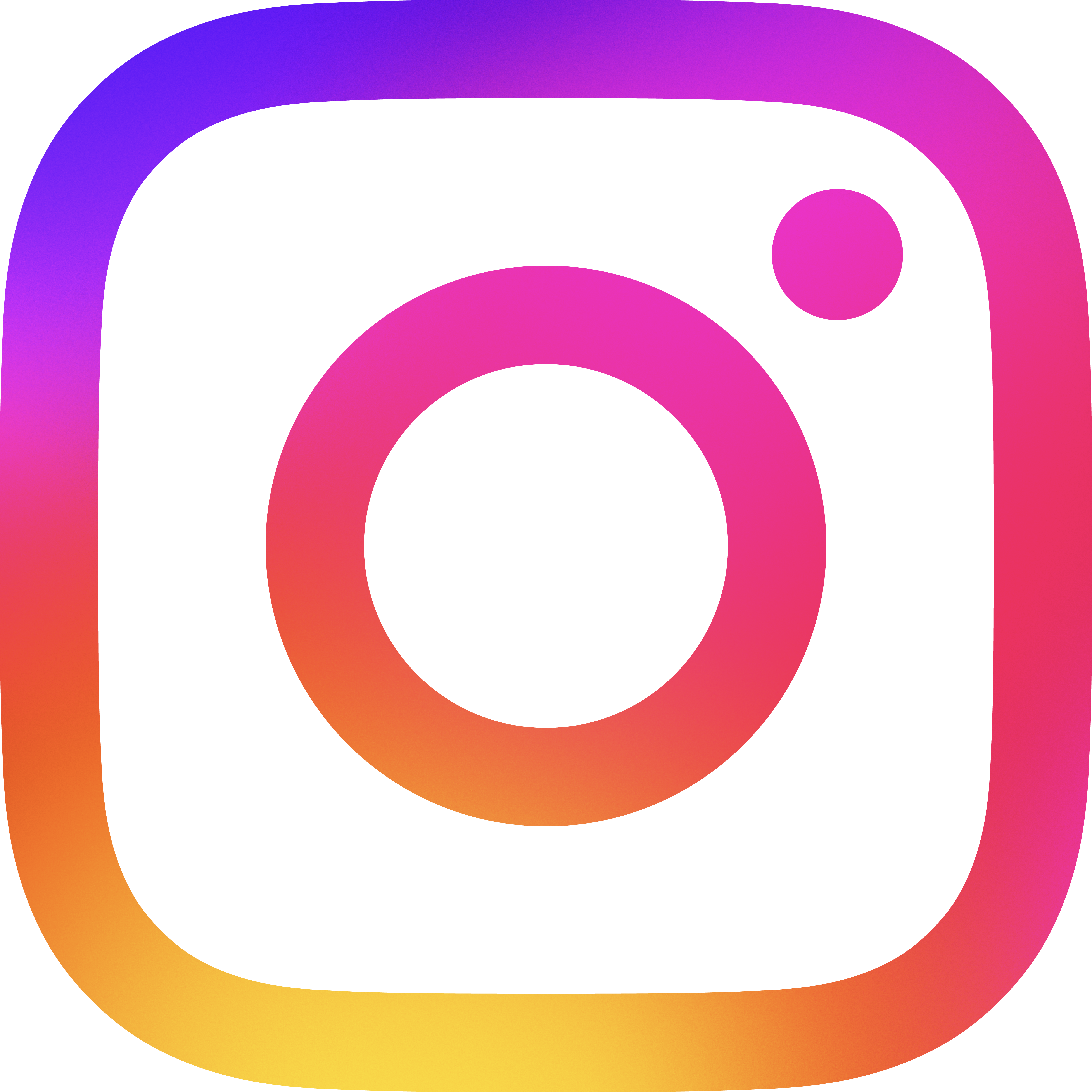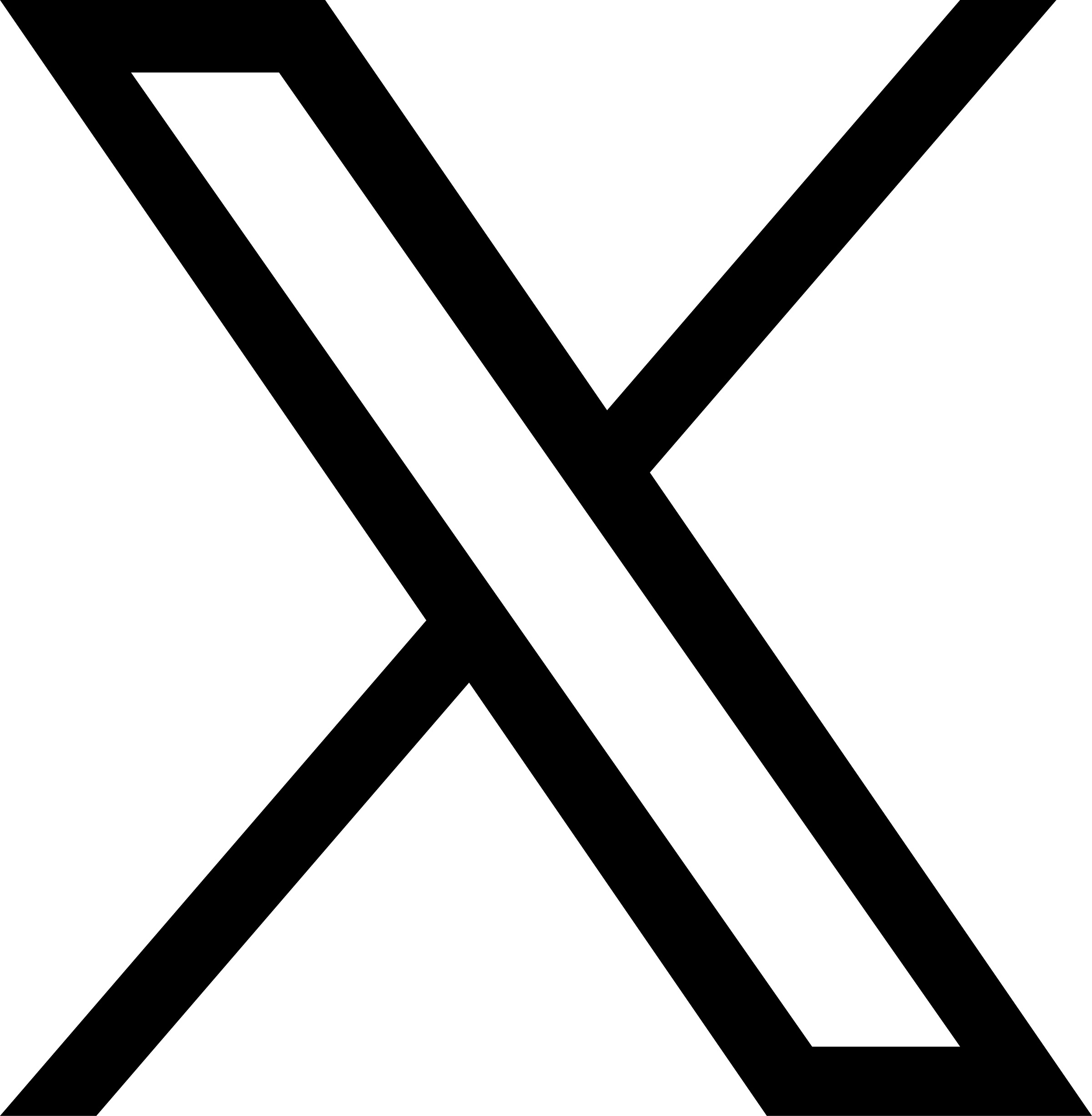JPNIC's contributions to the Internet community can be made, with the support of JPNIC members.
○This document is invalid due to expiration.
JPNIC Translated Document
Source document: jpnic/form-info.txt
Date of the source: May 29, 1993
Date of the last update of this translation: May 20, 1995
This is a translation of a JPNIC document. JPNIC provides this
translation for convenience of those who can not read Japanese. But it
may contain mis-tranlations, and is by no means official. One should
consult the source document written in Japanese for detail.
-----------------------------------------------------------------------
HOW TO ENTER JPNIC REGISTRATION FORM
Japan Network Information Center
Updated: May 29, 1993
The Japan Network Information Center (JPNIC) is building up and
managing the JPNIC database for managing the different information
related to networks in Japan. Since the contact addresses of the
organizations that have been allocated resources by JPNIC, the
information related to the settings of the name servers, etc., are
all taken out of this JPNIC database, it is important to main the
contents of this JPNIC database always the latest information.
Whenever there is any change in the contents registered in the
database, it is important to carry out updating of the registration
promptly.
The JPNIC registration form is used for registering or updating
information in the JPNIC database, and consists of the domain
information, the network information, the host information, the
personal information, the project information, the NOC information,
and the community information. The registration, updating, and
deletion of data are done in units of these items.
The domain information is the information related to the domains
immediately below (AC, AD, CO, GO, OR).JP and the key for this will
be the domain name. The domain information will be registered for
the first time when a domain name is registered, and thereafter, the
updating registrations are made whenever there is any change in the
registered contents. Specifically, an updating registration will
be required when the name server for a domain is set, when it is
connected to an IP Internet, and when there is a change in the
administrative contact or the technical contact.
The network information pertains to the IP network address allocated
by JPNIC, and the network address will be the key for this information.
Even when the address is allocated directly by NIC, registration is
required if it is being used in Japan. The network information will
be registered for the first time when an IP network address is
allocated by JPNIC, and thereafter, the updating registrations are
made whenever there is any change in the registered contents.
Specifically, an updating registration will be required when the
name server for a domain is set and when there is a change in the
administrative contact or the technical contact.
The host information is the information related to hosts that
have been registered as name servers in the domain information or
in the network information, and the host name will be the key to
this information. The host information will be registered for the
first time when that host is registered as a name server for the
first time, and thereafter, the updating registrations are made
whenever there is any change in the registered contents. The
registration of the host information is done by the organization
owning that host. Any host information that is not being referred
to by other information will be deleted when a fixed time duration
has elapsed after registration.
The personal information is the information related to the persons
who have been registered in other information as the administrative
contact or the technical contact, and the JPNIC handle will be the
key to this information. A JPNIC handle is an ID allocated by JPNIC
for each person. The personal information is registered for the first
time when that person is first registered as a administrative contact
or as an technical contact, and thereafter, the updating registrations
are made whenever there is any change in the registered contents.
Any personal information that is not being referred to by other
information will be deleted when a fixed time duration has elapsed
after registration.
The project information is the information prepared for each JPNIC
Member Network Project, and the project abbreviated name will be the
key to this information.
The NOC information is the information prepared for each NOC of the
IP Internets within Japan, and the NOC abbreviated name will be the
key to this information.
The community information is the information required for managing
the community members who are considered to be important for the
network operation within Japan, and the community abbreviated name
will be the key to this information.
JPNIC handles all the information registered in the JPNIC database
as public information without prejudice.
* We consider that it is necessary to review this form at regular
intervals of time. For example, it is soon expected to become
necessary to enter the AS information of registering NSFNET in
the network information. Also, if necessary, we intend to enter
the information of DECNET, etc., related to protocols other than IP.
GENERAL PRECAUTIONS ON THE JPNIC REGISTRATION FORM
- The E-mail address of the JPNIC registration form is
apply@db.nic.ad.jp. Since all the information sent to this E-mail
address are handled semi-mechanically, please do not enter any
documents other than the registration form or any signatures, etc.
- When the contents of the JPNIC registration form are registered
in the JPNIC database, a E-mail confirming the contents of
registration will be sent back to the sender of the registration
form. Whenever there is any need to alter the registered contents,
edit and update based on the contents of this E-mail and send to
apply@db.nic.ad.jp. In particular, when a personal information is
registered for the first time, a JPNIC handle will be allocated for
that person and care should be taken because this JPNIC handle
will be entered in the returned E-mail.
- The registration and updating of information using the JPNIC
registration form can be made in units of the domain, network, host,
and personal information items. However, the personal and host
information that are referred to within the domain and network
information, will have to be registered either in the same E-mail or
in a prior E-mail. Therefore, whenever making a registration for
the first time, make sure that all related information are registered
in the same E-mail. At the time of updating information, it is
enough to enter only the altered information.
- Please send any inquiries regarding the JPNIC database or the
JPNIC registration form to query@db.nic.ad.jp.
- When the latest version of this document is required, send
a E-mail to info@db.nic.ad.jp. (The E-mail can be empty because
this E-mail is processed mechanically.)
PRECAUTIONS ON ENTERING THE JPNIC REGISTRATION FORM
(The each record identifier is filled in Japanese, hence no
translation is given here.)
- Since the JPNIC registration form is processed mechanically, even
a small mistake can cause the registration to be refused. When
preparing the JPNIC registration form, edit it (using Cut & Paste,
etc.,) based on the example of entry given at the end of this document.
- Enter all alphabets in half size (single byte) characters and all
Kana characters as double size characters. Enter spaces as half size
(single byte) characters.
- Do not enter any spaces or tabs before the record identifiers
(such as "a. [ドメイン名]", etc.).
- When the address or other entries cannot be completed within one
line, continue them in the subsequent lines. At this time, do not
repeat the record identifier, but enter a space or a tab at the
beginning of the continuation lines.
- When registering several administrative contact or several name
servers, repeat the entries including the record identifiers.
- Enter the IP network addresses using four digits (adding Class C
addresses). Also, when entering a sequence of IP network addresses,
enter in the format of <FIRST address>-<LAST address>.
Example: 133.11.0.0
192.244.196.0-192.244.199.0
Domain Information
- The domain information is required for each domain directly below
(AC, AD, CO, GO, OR).JP.
- Enter the [ドメイン名] in upper case alphabets up to JP.
- In the fields of [組織概要] and [Description], enter the type of
organization in a simple manner. Some examples of entering the
[組織概要] are given at the end of this document which can be used
for reference.
- Enter the person's JPNIC handle for the [運用責任者] and the [技術
連絡担当者]. Also, when registering persons for whom these handles
have not yet been allocated, enter the record number and include the
personal information of the person using the same number in the same
E-mail as the key.
- The entries in the [海外/国内向けネームサーバ] fields will be
reflected in the settings of the name servers and also in the E-mail
delivery. Take sufficient care in making these entries.
- Enter the [海外向けネームサーバ] field only when the IP network
used by that domain can be accessed from abroad and when the name
server setting has been completed.
- Do not enter the [国内向けネームサーバ] field if either the domain
has not yet been connected to the network, or when it has been
connected but the setting of the name server has not been completed.
- When the host information of the hosts entered in the [海外/国内向け
ネームサーバ] fields has not yet been registered in JPNIC, it is
necessary to prepare the host information. When that host does
not belong to self domain, ask the manager of the domain to which
that host belongs to register the host information.
- At least two [海外/国内向けネームサーバ] fields will be required
provided they are present.
- List all the networks being used for communication with the outside
in the [使用IPネットワーク] field. Do not list any network that is
not being used for communication with the outside.
- Do not enter a network in the [使用IPネットワーク] field if not
connected to an IP Internet (for example, when the connection is
being made by UUCP).
Network Information
- The network information will be required for each IP network address
allocated by JPNIC. Also, this will have to be registered even in
the case of a network address that was allocated directly by the NIC
provided that the network is being used in Japan.
- Enter the [ネットワーク省略名] with up to 12 ASCII characters.
However, this should not contain any spaces. It is possible for
several different network addresses to have the same network
abbreviated name.
- In the fields of [組織概要] or [Description], enter the type of
organization in a simple manner. Some examples of entering the
[組織概要] are given at the end of this document which can be used
for reference.
- Enter the person's JPNIC handle in the [運用責任者] and the [技術
連絡担当者] fields. Also, when registering persons for whom these
handles have not yet been allocated, enter the record number and
include the personal information of the person using the same number
in the same E-mail as the key.
- The Coordinator registered in InterNIC will be the [技術連絡担当者]
(technical contact) entered first.
- The entries in the [海外/国内向けネームサーバ] fields will be
reflected in the settings of the name servers and also in the
E-mail delivery. Take sufficient care in making these entries.
- Enter the [海外向けネームサーバ] field only when that IP network
can be accessed from abroad and when the name server setting has
been completed.
- Do not enter the [国内向けネームサーバ] field if either the
network has not yet been connected to the Internet, or when it
has been connected but the setting of the name server has not been
completed.
- When the host information of the hosts entered in the [海外/国内
向けネームサーバ] fields has not yet been registered in JPNIC,
it is necessary to prepare the host information. When that host
does not belong to that domain, ask the manager of the domain to
which that host belongs to register the host information.
- At least two [海外/国内向けネームサーバ] fields will be required
provided they are present.
Host Information
- The host information will be required for each host referred to
in the other information.
- Enter the full domain name (that is, including .jp) in the
[ホスト名] field.
- When several IP addresses are to be registered, enter several
[IPアドレス] fields.
- Enter the person's JPNIC handle in the [技術連絡担当者] field.
Also, when registering persons for whom these handles have not yet
been allocated, enter the record number and include the personal
information of the person using the same number in the same E-mail
as the key.
- Enter the [CPUタイプ/OSタイプ] field using only ASCII characters.
- When a machine that is functioning as a name server for another
domain is present in the current domain, prepare the host
information for that machine also.
Personal Information
- The personal information will be required for each person
referred to in the other information.
- It is likely that any person who has acquired a domain name or
an IP address in the past would have already been registered in
the JPNIC database. In such a case, enter the person's (your)
JPNIC handle in the [JPNICハンドル] field. To find out whether
you have already been registered in the JPNIC database, and if so,
to know the JPNIC handle, either enter the following from an IP
reachable machine-
whois -h whois.nic.ad.jp <YOUR name in English>
or send an E-mail with the contents-
whois <YOUR name in English>
to the address: mail-server@nic.ad.jp .
- When registering the personal information for a person who has
not yet been allocated a JPNIC handle, enter any number in the
[JPNICハンドル] field. The number entered in this record is used
when there is a need to refer to that person within the same E-mail.
When registering the personal information for several persons who
have not yet been allocated JPNIC handles in the same E-mail, use
different numbers for each of them.
- The JPNIC handle is generated based on the [Last, First] field
entry. Make sure that one and only one comma is present in the
entry of the [Last, First] field. The initial part of the JPNIC
handle is prepared using the first alphabet following the command
and the first alphabet of the entire entry.
Examples: Hirabaru, Masaki --> MH???JP
Takada, Hiroaki --> HT???JP
In a large number of cases in Japan, the entries in the [Last, First]
field are reversed. Always enter the family name first and then
the first name with a comma separating the two. If there is a
middle name, enter that after the first name without delimiting
by a comma.
- The [電子メイル] field can be omitted if E-mail cannot be used
at present. However, it is not allowed for an technical contact
not to have an E-mail address if that person has been registered
in the information of a domain or network that has already been
connected.
- The [NICハンドル] field should be entered only for persons
who have already been registered in the whois database of
InterNIC. To find out whether you have already been registered
in the InterNIC database, and if so, to know the NIC handle,
enter the following from an IP reachable machine-
whois -h whois.internic.net <YOUR name in English>
JPNIC will register all the necessary personal information in
InterNIC. At this time, although InterNIC will allocate a NIC
handle for the registered persons, JPNIC will not carry out the
registration of the [NICハンドル] record automatically.
- When a mailing address needs to be generated at JPNIC, it will
be done by combining the entries in the fields [住所](Address),
[組織名](Organization), [部局名](Division), and [氏名](Name).
Therefore, there is no need to include the organization name or
the division name in the [住所] field nor is it necessary to
include the division name in the [組織名] field.
- It is possible to omit the entries in the [部局名] and [Division]
fields if they do not exist.
- It is possible to omit the entries in the [肩書] and [Title] fields.
- Enter the [電話番号](Telephone Number) and [FAX番号](Fax Number)
fields starting with the area code and using only ASCII characters.
When wanting to register the international telephone number, start
the entry in the form +<COUNTRY Code>. If an extension number
needs to be entered, enter it after entering "ext." or "x".
- The entry in the [FAX番号] field can be omitted.
Project Information
- The project information will be required for each JPNIC Member
Network Project. See the document "Guide to Entering the Project
Information" (ftp/pub/jpnic/projform.txt) at the time of entering
the project information.
- It is not possible to use spaces in the [プロジェクト略称](Project
Abbreviated Name) and [NOC略称](NOC Abbreviated Name) fields.
- Enter the domain name that is being used by that project for
network management in the [管理ドメイン名] field. It is not
necessary that this be an AD.JP domain.
- List the abbreviated names of all the NOCs installed by that
project in the [NOC略称] field. The entry in the [NOC略称] field
can be the same as the entry in the [プロジェクト略称] field.
- Enter the person's JPNIC handle in the [運用責任者](Administrative
Contact) and the [技術連絡担当者](Technical Contact) fields.
Also, when registering persons for whom these handles have not yet
been allocated, enter the record number and include the personal
information of the person using the same number in the same E-mail
as the key.
- List all the domain names immediately below (AC, AD, CO, GO, OR).JP
to which that project is allowed connection in the [接続ドメイン名]
field.
- List the addresses of all the IP networks to which that project
is allowed connection in the [接続IPネットワーク] field.
- In the [海外認定IPネットワーク](Approved Foreign IP Network) and
[海外認定ドメイン名](Approved Foreign Domain Name) fields, enter
the addresses of all the IP networks permitted to use the foreign
links possessed by that project and all the domain names permitted
to use the foreign links possessed by that project. These records
should not be entered in the case of projects that do not possess
any foreign links.
NOC Information
- The NOC information is required for each NOC of the domestic
IP Internet.
- Enter the person's JPNIC handle in the [技術連絡担当者](Technical
Contact) field. Also, when registering persons for whom these
handles have not yet been allocated, enter the record number and
include the personal information of the person using the same number
in the same E-mail as the key.
- List the addresses of all the IP networks to which connection
can be made from that NOC without passing through other NOCs in
the [接続IPネットワーク](Connection IP Network) field. This
information indicates the NOC to be contacted when a network
develops some trouble.
Community Information
- The community information can be used for managing the community
members who are considered to be important for the network
operation within Japan. However, all the registered information
related to the community will become publicly available information.
- Enter the E-mail address to be used for sending E-mail to the
entire community in the [電子メイル](E-mail Address) field. This
entry can be omitted if there is no such address.
- Enter the E-mail address to be used for making an inquiry
regarding that community in the [問い合わせ先](Inquiry Address)
field. This entry can be omitted if there is no such address.
- Enter the person's JPNIC handle in the [管理責任者] and [メンバ]
(Member) fields. Also, when registering persons for whom these
handles have not yet been allocated, enter the record number and
include the personal information of the person using the same
number in the same mail as the key.
* EXAMPLE OF FILLING IN THE JPNIC REGISTRATION FORM *
(The each item needs to be filled in Japanese, hence no
translation is given here.)
Domain Information: [ドメイン情報]
a. [ドメイン名] U-TOKYO.AC.JP
f. [組織名] 東京大学
g. [Organization] University of Tokyo
h. [郵便番号] 113
i. [住所] 東京都文京区本郷7-3-1
j. [Address] Hongo 7-3-1, Bunkyo-ku, Tokyo 113, Japan
k. [組織概要] 国立大学
l. [Description] National University
m. [運用責任者] HI007JP
n. [技術連絡担当者] 1
o. [海外向けネームサーバ] ns.nc.u-tokyo.ac.jp
o. [海外向けネームサーバ] utsun.s.u-tokyo.ac.jp
p. [国内向けネームサーバ] ns.nc.u-tokyo.ac.jp
p. [国内向けネームサーバ] utsun.s.u-tokyo.ac.jp
s. [使用IPネットワーク] 130.69.0.0
s. [使用IPネットワーク] 133.11.0.0
s. [使用IPネットワーク] 157.82.0.0
Network Information: [ネットワーク情報]
a. [IPネットワークアドレス] 130.69.0.0
b. [ネットワーク省略名] UTOKYO-NET
f. [組織名] 東京大学
g. [Organization] University of Tokyo
h. [郵便番号] 113
i. [住所] 東京都文京区本郷7-3-1
j. [Address] Hongo 7-3-1, Bunkyo-ku, Tokyo 113, Japan
k. [組織概要] 国立大学
l. [Description] National University
m. [運用責任者] HI007JP
n. [技術連絡担当者] 1
o. [海外向けネームサーバ] ns.nc.u-tokyo.ac.jp
o. [海外向けネームサーバ] utsun.s.u-tokyo.ac.jp
p. [国内向けネームサーバ] ns.nc.u-tokyo.ac.jp
p. [国内向けネームサーバ] utsun.s.u-tokyo.ac.jp
Host Information: [ホスト情報]
a. [ホスト名] ns.nc.u-tokyo.ac.jp
b. [IPアドレス] 130.69.254.252
n. [技術連絡担当者] 1
s. [CPUタイプ/OSタイプ] SUN/UNIX
Personal Information: [個人情報]
a. [JPNICハンドル] 1
b. [氏名] 平原 正樹
c. [Last, First] Hirabaru, Masaki
d. [電子メイル] hi@nc.u-tokyo.ac.jp
e. [NICハンドル] MH198
f. [組織名] 東京大学
g. [Organization] University of Tokyo
h. [郵便番号] 113
i. [住所] 東京都文京区弥生2-11-16
j. [Address] Yayoi 2-11-16, Bunkyo-ku, Tokyo 113, Japan
k. [部局名] 情報ネットワークシステム運用センター
l. [Division] Information Network System Operation Center
m. [肩書] 助教授
n. [Title] Associate Professor
o. [電話番号] 03-3812-2111 ext.2720
p. [FAX番号] 03-3814-7279
Project Information: [プロジェクト情報]
a. [プロジェクト略称] TISN
b. [プロジェクト名] 国際理学ネットワーク
c. [Project] Todai International Science Network
d. [管理ドメイン名] TISN.AD.JP
m. [運用責任者] TK001JP
n. [技術連絡担当者] AS009JP
q. [NOC略称] TISN-TOKYO
q. [NOC略称] GENOME-KYOTO
r. [接続ドメイン名] NIG.AC.JP
r. [接続ドメイン名] U-TOKYO.AC.JP
r. [接続ドメイン名] JAMSTEC.GO.JP
s. [接続IPネットワーク] 133.11.0.0
s. [接続IPネットワーク] 133.39.0.0
s. [接続IPネットワーク] 192.244.196.0-192.244.199.0
t. [海外認定IPネットワーク] 133.11.0.0
t. [海外認定IPネットワーク] 133.39.0.0
t. [海外認定IPネットワーク] 192.244.196.0-192.244.199.0
u. [海外認定ドメイン名] NIG.AC.JP
u. [海外認定ドメイン名] U-TOKYO.AC.JP
u. [海外認定ドメイン名] JAMSTEC.GO.JP
NOC Information: [NOC情報]
a. [NOC略称] TISN-TOKYO
b. [NOC名] TISN 東京 NOC
c. [NOC] TISN Tokyo Network Operation Center
n. [技術連絡担当者] AS009JP
s. [接続IPネットワーク] 133.11.0.0
s. [接続IPネットワーク] 133.39.0.0
s. [接続IPネットワーク] 192.244.196.0-192.244.199.0
Community Information: [コミュニティ情報]
a. [コミュニティ略称] JAIN-ADMIN
b. [コミュニティ名] JAIN 運用管理者
c. [Community] JAIN Administrator
d. [電子メイル] jain-admin@jain.ad.jp
e. [問合せ先]
m. [管理責任者] 1
n. [メンバ] AA001JP
n. [メンバ] BB002JP
n. [メンバ] CC003JP
* The above information is merely a sample and there is
no particular significance to the contents.
* EXAMPLE OF ENTERING ORGANIZATION OUTLINE *
AC : National universities, Public universities, Private
universities, Central research institutes of universities,
National technical high schools, Public technical high
schools, private technical high schools, Technical schools,
Educational foundations, Various types of schools,
Universities
GO : Government research institutions, Public research
institutions, Government ministries and agencies, Regional
public organizations, Specialized foundations
CO : Incorporate companies, Limited companies, joint ventures,
Joint stock companies, Corporate groups, Individual
businesses establishments
OR : Non-profit organizations, Industrial associations,
Medical associations, Religious organizations, Public
service associations, Cooperatives, Technical research
cooperatives, public associations, Network services
AD : Network management organizations
* The above information is merely a sample and there is no
particular significance to the contents.