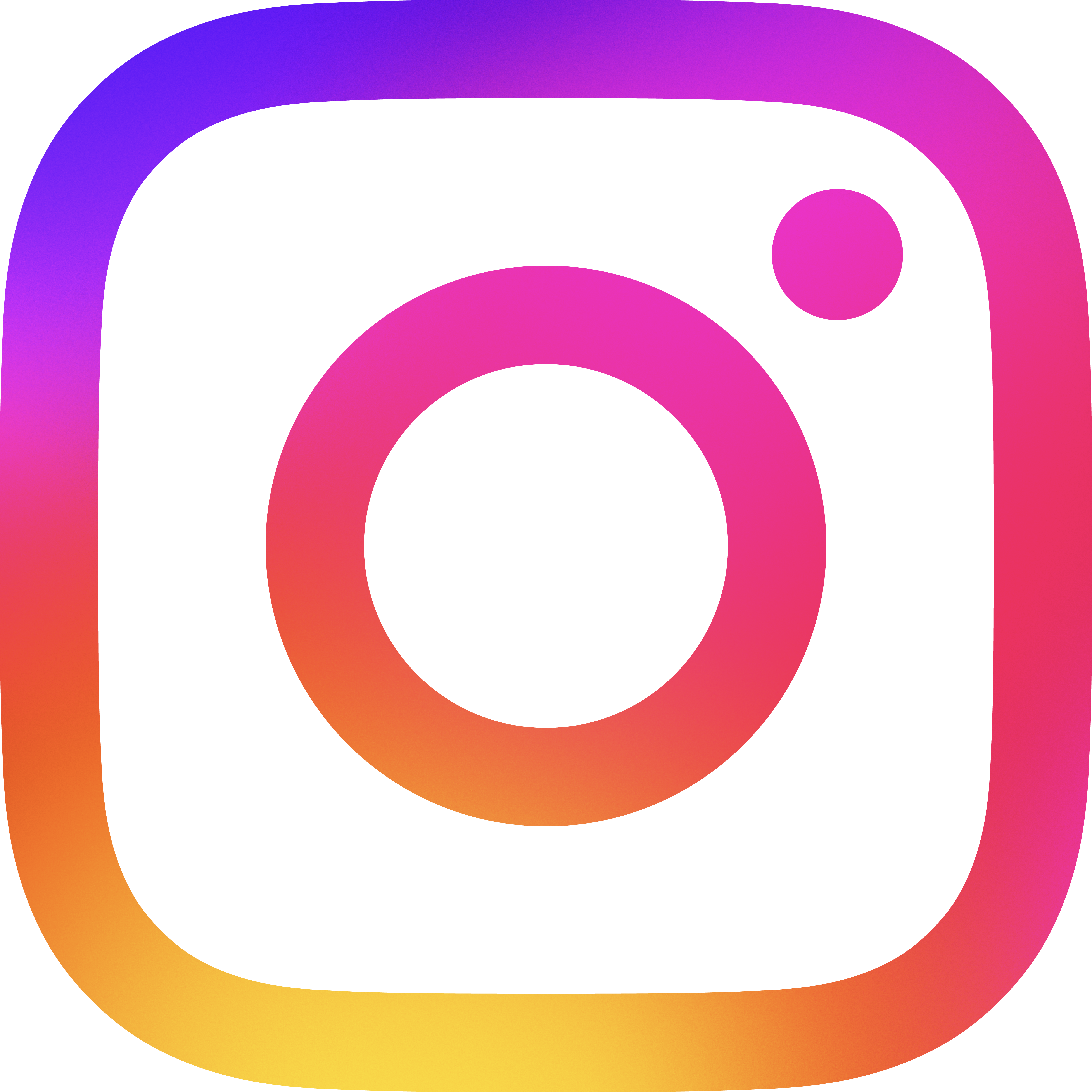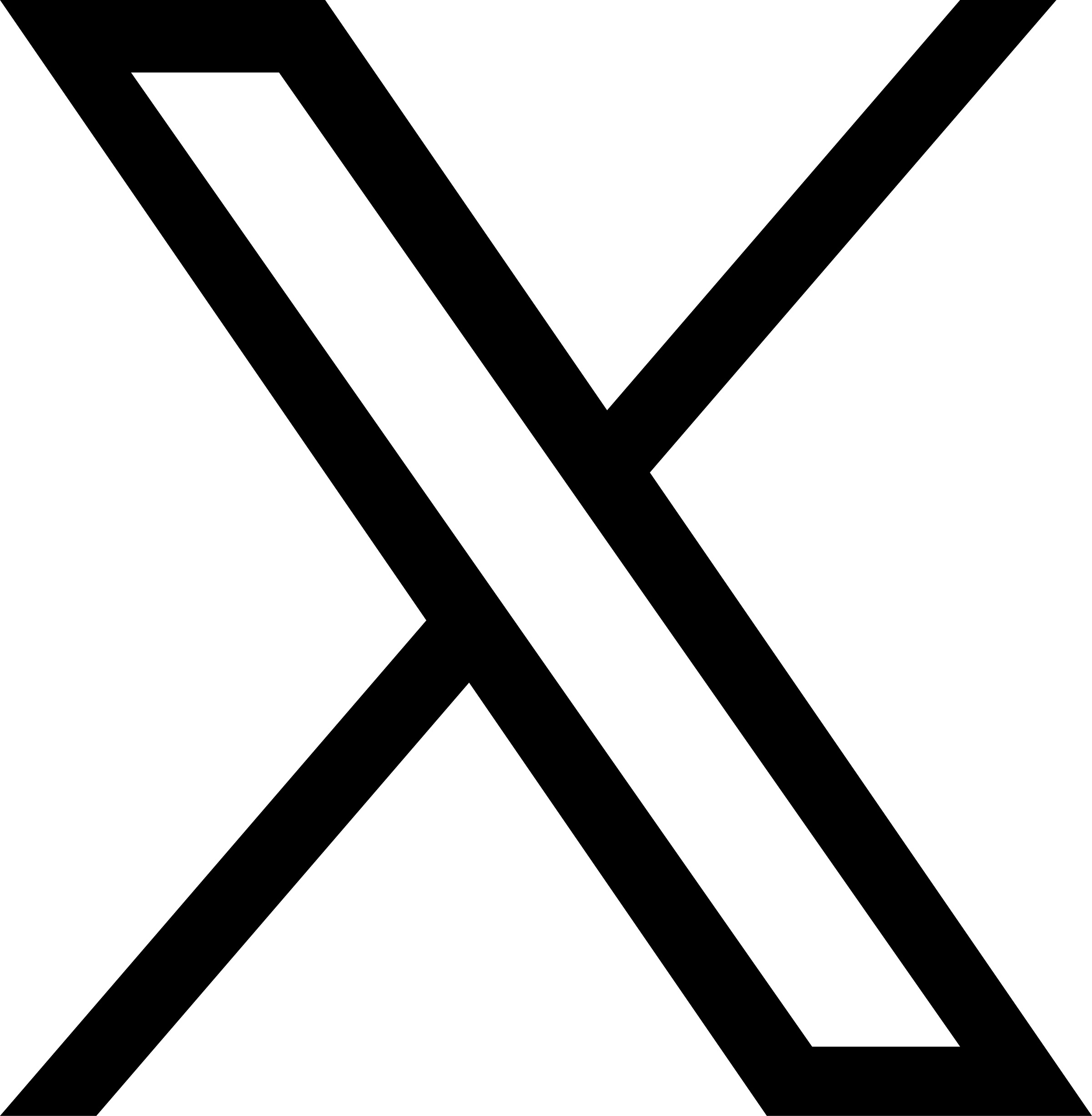JPNIC's contributions to the Internet community can be made, with the support of JPNIC members.
○This document is invalid due to expiration.
JPNIC Translated Document
Source document: jpnic/domain-name-change.txt
Date of the source: November 26, 1993
Date of the last update of this translation: February 14, 1996
This is a translation of a JPNIC document. JPNIC provides this
translation for convenience of those who can not read Japanese. But it
may contain mis-tranlations, and is by no means official. One should
consult the source document written in Japanese for detail.
-----------------------------------------------------------------------
JP Domain Name Change Application
Japan Network Information Center
Domain Name Registration Group
[ The copyright of this document is held by Japan Network ]
[ Information Center. The document may be freely reproduced and ]
[ distributed provided it is in no way modified. The latest ]
[ version of the document can be obtained by E-mail from ]
[ info@domain.nic.ad.jp. ]
1. Application for Change
To change the domain name, organization name, and organization
description after registration of a JP domain name, an application for
change need be submitted. The procedure for changing the domain name
is shown in section 2, and the procedure for changing the organization
name and organization description is shown in section 3.
For changing other registration information, the technical contact
should do it by referring to "How to enter JPNIC registration form."
2. Application for Change of Domain Name
An application for change of a domain name is made by submitting the
"Domain Name Changing Application." In case of a change application
by E-mail, enter the domain name currently being used and the desired
new domain name in the column of Subject: as shown in the example below,
and send it to: apply@domain.nic.ad.jp
Subject: Change: XXXX.YY.JP -> AAAAA.BB.JP
(current) (desired new)
In case of mailing, write "domain name application form enclosed" on
the surface of envelope by red pen, enclose a self-addressed, stamped
return envelope and send it to the following address by mail.
The return envelope would be used for sending notification.
Japan Network Information Center
Mansui Bldg. 3F, 2-9-18, Kanda-Surugadai,
Chiyoda-ku, Tokyo 101, Japan
It takes time for an application by mail to be input to the machine,
therefore, take notice that it may take some days more than an
application by E-mail.
2-0. Handling of Application Form
When an application is accepted, the organization entered on the
application form and the registered domain name are registered in the
JPNIC database.
It should be permitted that JPNIC can publish the registered information.
JPNIC registers the domain information and each personal information
in the JPNIC database when a domain name is registered.
For changing the personal information such as the administrative
contact after registration, each one should update data to the JPNIC
database. As for update method, refer to "How to enter the JPNIC
registration form."
It should be noted sufficiently that application cannot be accepted
if there is an omission or unclear entry on the application form.
In addition, if a false entry concerning an application or a false
application is found, JPNIC invalidates an application being in progress,
and JPNIC can immediately cancel the registration of a domain name which
was already registered.
2-1. Accepting Change Application and Notification for the Change
JPNIC registers a domain name within 10 days* after accepting an
application form and notifies it to the technical contact, as far as
the domain name applied does not agree with a domain name that already
exists and the attribute of the domain name is consistent with
"2.Definition of JP domain name" and "3.Definition of attribute" of
"Application for JP Domain Name."
However, the registration procedure may be delayed by such reason that
an examination for domain name attribute is needed and so forth in JPNIC.
In that case, JPNIC contacts the technical contact for the situations
within 10 days*. In examination, the technical contact who made
application may be asked to submit document describing the reason for
selecting the domain name. When the new domain name is registered as
a result of examination, JPNIC sends a domain name change notification.
If the new domain name is not registered as a result of examination,
JPNIC notifies the result to the technical contact.
2-2. Confirmation of Change and Deletion of Old Domain Name
JPNIC confirms the change at the change confirmation date entered on
the domain name change notification. In case the new domain name has
been registered in the name server of JPNIC at this stage, the change
is regarded as being established, and if not registered, the change is
regarded as not being established.
The date of confirmation of change is about three months after the
date on which the new domain name was registered.
When the change is established:
After three months from the date on which the change was confirmed,
the domain name before the change is deleted and invalidated, and it
cannot be re-registered for a year from the date entered on the domain
name change notification. (That is, both the new and old domain names
are registered in the name server of JPNIC for three months from the
date on which the change was confirmed.)
When the change is not established:
The domain name is regarded as not being changed, and the application
is canceled.
The organization domain name cannot be changed for a year after the
registration of the new domain name.
2-3. When Change is Desired by an Unconnected Domain
When a domain which was not once connected to the network desires
change of its domain name, conduct instantaneous deletion of domain name
+ new application procedure, instead of the change application procedure.
In this case, it should be noted that the abolished domain name can be
registered immediately.
2-4. Precautions for Writing the Change Application Form
-Be sure to type the application form for mailing.
-Application forms are processed mechanically except for some cases.
Comments, etc. written in other than remarks columns are always ignored.
Especially, there are many examples of writing messages immediately
before the application form, however, be sure to write comments in
the remarks columns.
-Enter the contents applicable to the item after ] (end bracket) of
the item. If the subject to be entered cannot be included in a line,
write it in the next line successively. In the succeeding line, do
not write the item (such as [Address]) but put one or more TAB or space
at the beginning of the line.
-A line ending with : (colon) is not an entry column.
-Do not change the item name or item sequences. As far as possible,
get "4. domain name change application form" in this file and use it
for application.
-Items for which "can be omitted" is written in the description of each
item below can be omitted. To omit entry, nothing should be entered
in the entry column. Be sure to enter items for which "can be omitted"
is not written.
-Even if two or more columns have the same contents, do not write such
omission as "ditto" or "same as xx column" but enter the same contents.
-Alphanumeric characters, blanks and symbols should be half size.
2-5. Description of each item relating to domain name change
application form is shown below.
(The each item is filled in Japanese, hence no translation is
given here.)
[申請年月日] Enter the year, month and day on which the application
(Date) form is sent, such as 1992/09/25.
[ドメイン名] Enter the domain name currently being used.
(Domain Name)
[組織名] Enter the organization name registered currently.
(Organization)
運用責任者:
(Administrative contact)
Enter the information of the administrative contact who
is currently registered. The information entered here is not
reflected to the JPNIC database. When the administrative contact
is to be changed, perform the update procedure for the JPNIC
database.
[氏名] Enter the last name and first name of the administrative contact.
(Name)
[JPNICハンドル] Enter the JPNIC handle of the administrative contact.
(JPNIC Handle)
技術連絡担当者:
(Technical Contact)
Enter the information of any one of the technical contact
(in principle, the person who makes this application) registered
currently. The information entered here is not reflected to
the JPNIC database. When the technical contact is to be changed,
perform the update procedure for the JPNIC database.
[氏名] Enter the last name and first name of the technical contact.
(Name)
[JPNICハンドル] Enter the JPNIC handle of the technical contact.
(JPNIC Handle)
申請仲介者:
(Application Internediary)
When the technical contact cannot use E-mail, JPNIC
recommends the method of mediation using E-mail by a mediator
who can use E-mail, instead of application by mail. In such
case, enter the information of the mediator. When no mediator
is provided, omit all items of application mediator.
[氏名] Enter the last name and first name of the application mediator.
(Name)
[電子メイル] Enter the E-mail address of the application mediator.
(E-mail)
[変更希望ドメイン名] Enter the domain name desired to be used after change.
(Domain Name)
[変更理由] Enter the reason for change.
(Reason for Change) (Number of characters are not restricted.)
組織:
(Organization)
For the following cases, enter the information of the organization
corresponding to the new domain name. For other cases, this item
can be omitted.
-When the organization information of the old domain
registered in JPNIC is incomplete.
-The reason for change is organization name change.
-When the organization name also is changed together with
the domain name.
[組織名] Enter the organization name.
(Organization)
[Organization] Enter the organization name in English.
[郵便番号] Enter the zip code of the representing department of
(Zip Code) the organization.
[住所] Enter the address of the representing department of
(Address) the organization.
[Address] Enter the address of the representing department of
the organization in English.
[組織概要] Enter the description of the organization.
(Description)
[Description] Enter the description of the organization in English.
[備考] If it is wished to give information other than the above,
(Remarks) be sure to enter it here.
3. Change of Organization Name and Description
Change of organization name and description is made by submitting a
"notice for organization name change." However, for a change notice
by E-mail, enter the registered domain name in the column of Subject:
as shown in the following example, and send it to:
apply@domain.nic.ad.jp
Subject: Change: XXXX.YY.JP
If JPNIC judges that a domain name that was already registered is not
suitable to the organization description because of organization name
change, etc., JPNIC may ask change or deletion of the domain name.
The "notification for acceptance of organization name change notice"
is sent to the technical contact within 10 days* from the date on which
the notice for organization name change was accepted.
However, if an examination is required in JPNIC for the attribute of
the domain name currently being registered, in accordance with the
organization name change, JPNIC will contact to the technical contact
for the situations within 10 days*.
3-1. Precautions for Writing the Notice for Organization Name Change
-Be sure to type the application form for mailing.
-Application forms are processed mechanically except for some cases.
Comments, etc. written in other than remarks columns are always ignored.
Especially, there are many examples of writing messages immediately
before the application form, however, be sure to write comments in the
remarks columns.
-Enter the contents applicable to the item after ] (end bracket) of
the item. If the subject to be entered cannot be included in a line,
write it in the next line successively. In the succeeding line,
do not write the item (such as [Address]) but put one or more TAB or
space at the beginning of the line.
-A line ending with : (colon) is not an entry column.
-Do not change the item name or item sequences. As far as possible,
get "5. Organization name change application form" in this file and
use it for application.
-Alphanumeric characters, blanks and symbols should be half size.
3-2. Discription of each item relating to organization name change
application form is shown below.
(The each item is filled in Japanese, hence no translation is
given here.)
[申請年月日] Enter the year, month and day on which the application
(Date) form is sent, such as 1992/09/25.
[ドメイン名] Enter the domain name currently being used.
(Domain Name)
[組織名] Enter the organization name registered currently.
(Organization)
運用責任者:
(Administrative Contact)
Enter the information of the administrative contact who
is currently registered. The information entered here is not
reflected to the JPNIC database. When the administrative
contact is to be changed, perform the update procedure for the
JPNIC database.
[氏名] Enter the last name and first name of the administrative contact.
(Name)
[JPNICハンドル] Enter the JPNIC handle of the administrative contact.
(JPNIC Handle)
技術連絡担当者:
(Technical Contact)
Enter the information of any one of the technical
contact (in principle, the person who makes this application)
registered currently. The information entered here is not
reflected to the JPNIC database. When the technical contact
is to be changed, perform the update procedure for the JPNIC
database.
[氏名] Enter the last name and first name of the technical contact.
(Name)
[JPNICハンドル] Enter the JPNIC handle of the technical contact.
(JPNIC Handle)
申請仲介者:
(Application Internediary)
When the technical contact cannot use E-mail, JPNIC
recommends the method of mediation using E-mail by a mediator
who can use E-mail, instead of application by mail. In such
case, enter the information of the mediator.
When no mediator is provided, omit all items of application
mediator.
[氏名] Enter the last name and first name of the application mediator.
(Name)
[電子メイル] Enter the electronic mail address of the application mediator.
(E-mail)
[変更理由] Enter the reason for the change of organization name.
(Reason for Change) (Number of characters are not restricted.)
組織:
(Organization)
[組織名] Enter the new organization name.
(Organization)
[Organization] Enter the new organization name in English.
[郵便番号] Enter the zip code of the representing department of
(Zip Code) the new organization.
[住所] Enter the address of the representing department of the
(Address) new organization.
[Address] Enter the address of the representing department of the
new organization in English.
[組織概要] Enter the description of the new organization.
(Description)
[Description] Enter the description of the new organization in English.
[備考] If it is wished to give information other than the above,
(Remarks) be sure to enter it here.
4. Domain Name Change Application Form
(The following application form needs to be filled in Japanese,
hence no translation is given here.)
ドメイン名変更申請書
----------------------------------------------------------------------
以下の組織に対するドメイン名の変更を申請致します。
[申請年月日]
[ドメイン名]
[組織名]
運用責任者:
[氏名]
[JPNICハンドル]
技術連絡担当者:
[氏名]
[JPNICハンドル]
申請仲介者:
[氏名]
[電子メイル]
[変更希望ドメイン名]
[変更理由]
組織:
[新組織名]
[Organization]
[郵便番号]
[住所]
[Address]
[組織概要]
[Description]
[備考]
5. Organization Name Change Application Form
(The following application form needs to be filled in Japanese,
hence no translation is given here.)
組織名変更届
----------------------------------------------------------------------
以下の組織の組織名変更を申請します。
[申請年月日]
[ドメイン名]
[組織名]
運用責任者:
[氏名]
[JPNICハンドル]
技術連絡担当者:
[氏名]
[JPNICハンドル]
申請仲介者:
[氏名]
[電子メイル]
[変更理由]
組織:
[組織名]
[Organization]
[郵便番号]
[住所]
[Address]
[組織概要]
[Description]
[備考]
--------
^L
Appendix 1.
Refer to the following example for deciding the attribute of
the domain name and for entering the organization description.
-------
AC [Academic Organizations]
= universities, higher technical schools, special schools,
junior colleges, higher special schools, technical schools,
non-regular schools, academies, educational institutions
CO [Companies]
= stock companies, limited companies, limited partnerships,
unlimited partnerships, chartered companies
GO [Governmental Organizations]
= ministries, special corporations
(however, chartered companies are excluded.)
OR [Organizations]
= foundational corporations, incorporated associations,
religious corporations, medical corporations,
personal computer networks
AD [Network Administration Organization]
= computer network administration organizations
(those which aim to provide network services by
interconnecting organizations that have domain
names, and which have clear operation rules)
^L
Appendix 2.
Format of Change Notification and Organization Name Change Notice
Acceptance Notification
a. Format of domain name change notification
-------------------------------------------------------------------------
年 月 日
殿
日本ネットワーク
インフォメーションセンター
ドメイン名変更通知
日本ネットワークインフォメーションセンターは下記の組織に対し、
下記の新ドメイン名の割り当てを行います。変更の確認は、割り当て日
より約3カ月後に行います。
記
組織名:
新ドメイン名:
現ドメイン名:
以上
注意:
1. ドメイン名割り当て後、変更確認日までにJPNICの管理するネームサーバー
へ新ドメイン名が登録されない場合、この割り当ては無効となります。
2. この割り当ては、ネットワーク接続に関わる諸作業に対する命令、援助、
保証或は斡旋を意味するものではありません。作業は貴組織と接続するネ
ットワークの責任と費用負担において行って下さい。
----------------------------------------------------------------------
b. Format of notification for organization name change notice acceptance
----------------------------------------------------------------------
年 月 日
殿
日本ネットワーク
インフォメーションセンター
組織名変更届受理通知
日本ネットワークインフォメーションセンターは下記の組織からの
組織名変更届を受理しました。
記
旧組織名:
新組織名:
以上