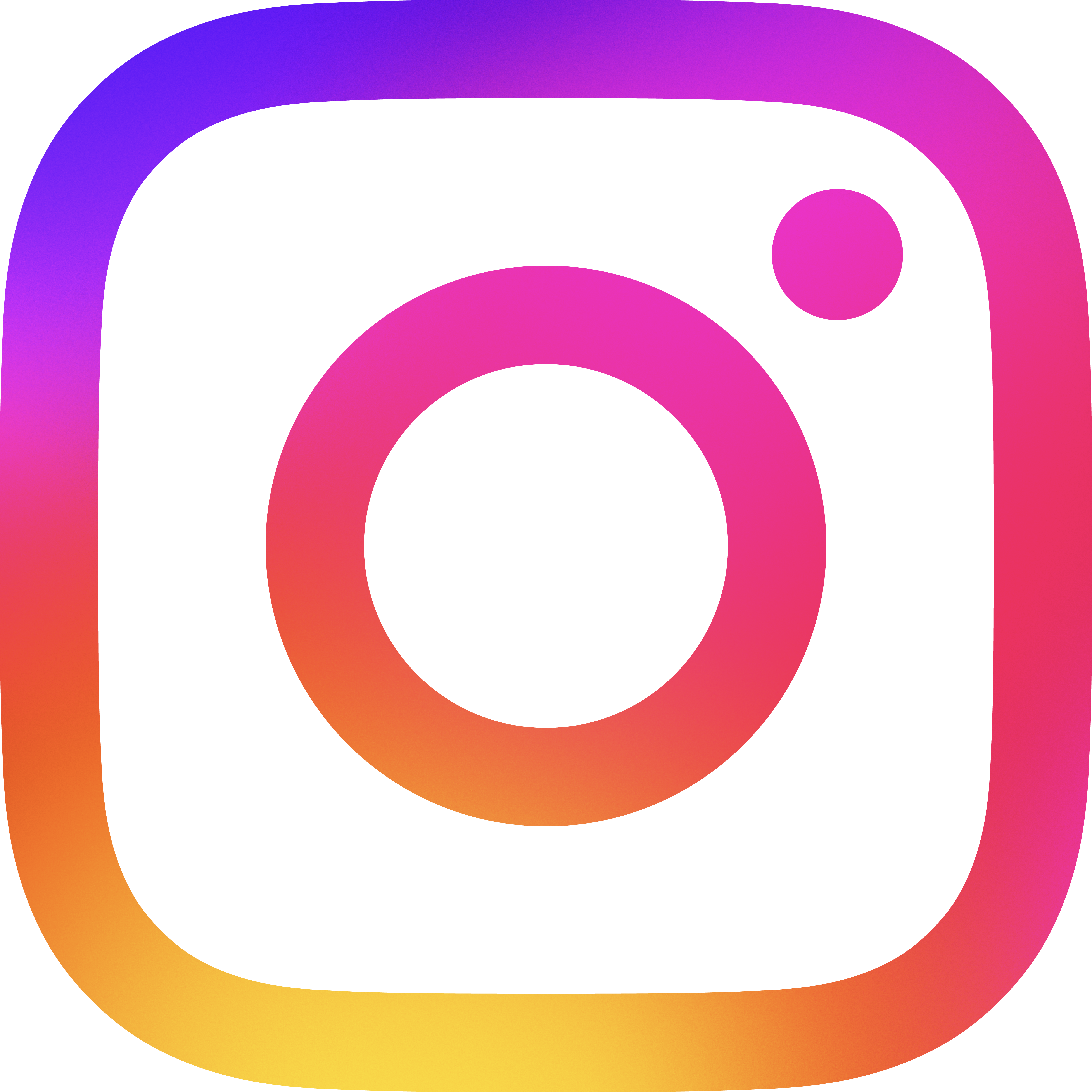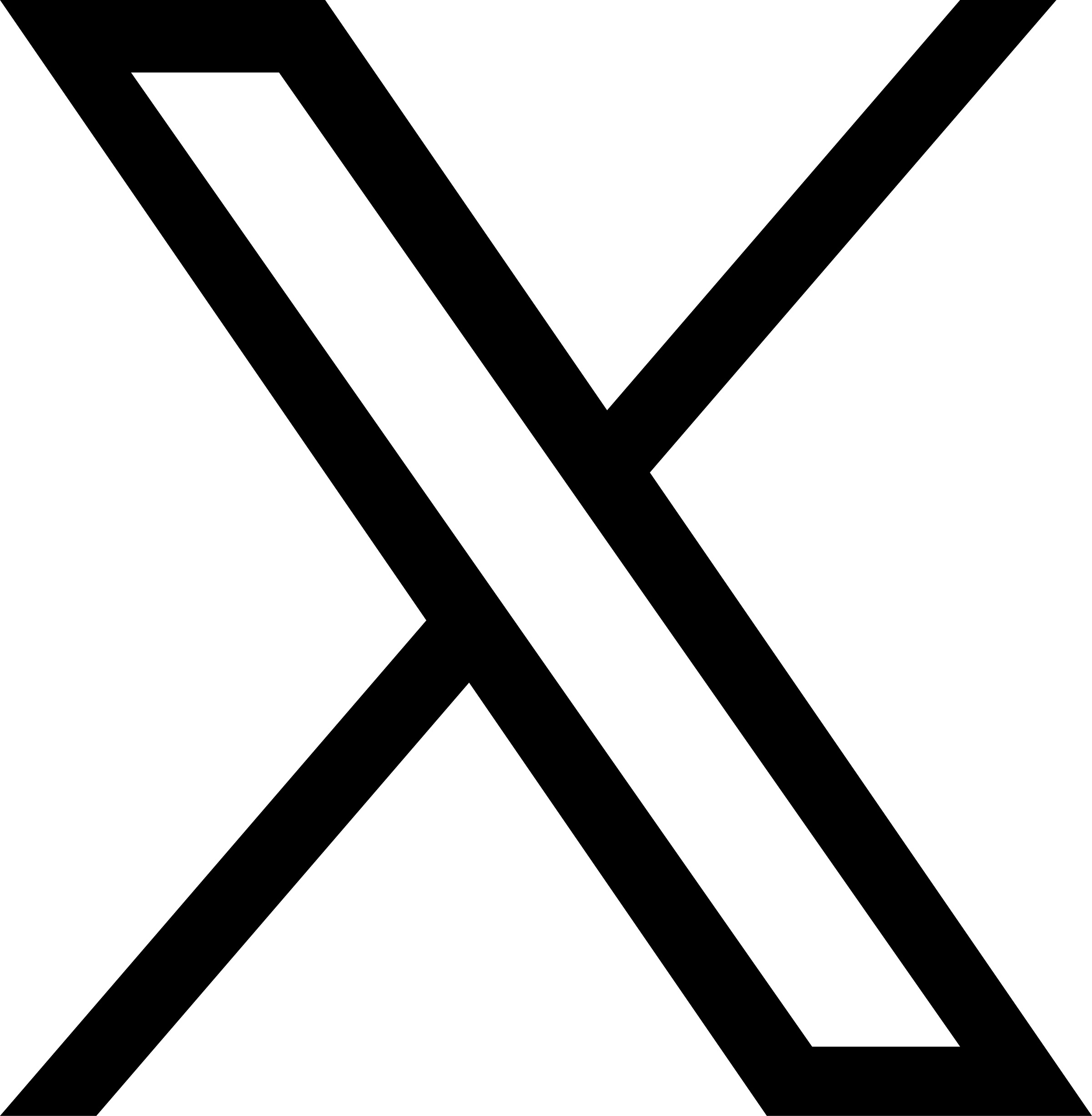JPNIC's contributions to the Internet community can be made, with the support of JPNIC members.
○This document is invalid due to expiration.
JPNIC Translated Document
Source document: jpnic/dns-info.txt
Date of the source: December 20, 1993
Date of the last update of this translation: February 14, 1996
This is a translation of a JPNIC document. JPNIC provides this
translation for convenience of those who can not read Japanese. But it
may contain mis-tranlations, and is by no means official. One should
consult the source document written in Japanese for detail.
-----------------------------------------------------------------------
-----------------------------------------------------------------------
COPYRIGHT NOTICE OF JPNIC OPEN DOCUMENTS
This is a JPNIC open document and all copyrights of this document are
with the Japan Network Information Center. Anybody can obtain a JPNIC
open document from JPNIC by merely paying the mailing costs. Further,
anybody can freely reproduce, copy, or redistribute this document
provided this copyright notice is also reproduced at the same time.
Japan Network Information Center
Mansui Bldg. 3F, 2-9-18, Kanda-Surugadai,
Chiyoda-ku, Tokyo 101, Japan
----------------------------------------------------------------------
= ON THE PROCEDURE OF SETTING NAME SERVERS =
JPNIC DNS MANAGEMENT GROUP
December 20, 1993
Name servers in an IP network play a very important role in searching
the IP address from the host name and determining the distribution path
of the e-mail. After the setting of the name server within the domain
is completed, it is necessary to register it in the name server of the
higher domains.
The period of validity of this document shall be until March 31, 1994.
However, this does not guarantee that there will be no changes in the
contents of this document. The latest version of this document will be
sent back upon receiving a mail (which can be empty) to
info@dns.nic.ad.jp.
1. PROCEDURE OF REGISTERING A NAME SERVER
-The application for registering the domain name ???.JP (AC.JP, AD.JP,
CO,JP, GO,JP, OR.JP, or a geographic domain) in a name server or the
application for registering the IP network in the reverse indexing
name server (???.???.IN-ADDR.ARPA) is made by completing the JPNIC
registration form (entering the respective domain information, network
information, and the host information of the hosts that are addressed
from them) and sending it to apply@db.nic.ad.jp.
Refer to the document "The Method of Filling in the JPNIC Registration
Form" for the method of completing the JPNIC registration form.
The latest version of "The Method of Filling in the JPNIC Registration
Form" will be sent back upon receiving a mail (which can be empty) to
info@db.nic.ad.jp.
-It is possible to register in a "Domestic Nameserver" only a domain
name and an IP network whose connection has been permitted by any
JPNIC Member Network Project. Any domain name and IP network registered
in the name server will be deleted from the name server when they no
longer satisfy this condition.
-It is possible to register in a "Internet Nameserver" only a domain
name and an IP network whose connection has been permitted by any
JPNIC Member Network Project having an international line. Any domain
name and IP network registered in the name server will be deleted from
the name server when they no longer satisfy this condition. However,
this restriction does not apply when the organization itself has an
international line.
-For a JP domain name, it is not possible to set only a Internet name
server without setting a domestic name server.
-The actual registration in a name server will be made within five
working days after the report is issued of the completion of
registration in the JPNIC database from apply@db.nic.ad.jp. However,
the setting may take a little more time for the registration of some
IP networks in a Internet name server because the necessary information
is sent from JPNIC to InterNIC.
-No report of completion of name server setting is made other than the
report of completion of registration in the datebase. Confirm whether
the applied information has actually been set in the name server by
searching the primary server using the nslookup command. The primary
servers are the following:
Domain name for domestic nameserver : ns.nic.ad.jp
IP address for domestic nameserver : ns.nic.ad.jp
Domain name for Internet nameserver : jp-gate.wide.ad.jp
IP address for Internet nameserver : is.nic.ad.jp
(for the nameservers
in the list given below)
ns.internic.net
(for all other name servers)
* The list of IP addresses that are set in the Internet
nameserver in is.nic.ad.jp:
133.0 - 133.255
192.50.0 - 192.50.255
192.218.0 - 192.218.255
192.244.0 - 192.244.255
202.11.0 - 202.11.255
202.13.0 - 202.13.255
202.15.0 - 202.19.255
202.23.0 - 202.26.255
202.32.0 - 202.35.255
202.48.0 - 202.48.255
202.248.0 - 202.255.255
-All inquiries regarding the procedure of registering name servers and
the current status of processing the registration applications should
be sent to query@dns.nic.ad.jp.
2. CAUTIONS ON NAME SERVER SETTING
-Before setting a name server within a domain, read through at least
the manual of the name server and the document "Name Servers and
Their Setting" or Chapter 5 of "WIDE Operation Guide (WIDE TR001)",
or else, any documents equivalent to them prepared by each organization.
It is preferable to read also the related RFC. The former documents
can be obtained from utsun.s.u-tokyo.ac.jp as -ftp/netinfo/jp-named.doc
and the latter can be obtained from sh.wide.ad.jp as
-ftp/WIDE/tr/tr001.??.ps.Z.
Further, note that the contents of the document "Name Servers and
Their Setting" may have become outdated.
-As a rule, there should be a secondary server for each domain.In case
there is no machine within the local domain appropriate for making it
as the secondary server, it may be possible in some cases to make a
machine of a connected NOC to take that role of a secondary server.
Consult the technical contact of the connected NOC.
-Once the registration in a name server has been completed, the E-mail
from a large number of machines will be reaching directly. It is
necessary to check whether the E-mail is reaching correctly for some
time after the setting is made in the name server.
As a rule, JPNIC sets the requested contents in the same form unless
there is no impropriety in those contents. It is the responsibility
of the organization requesting the setting if there is any E-mail
lost due to any incorrectness of the data within the name server in
which the setting was requested. Consult the technical contact of the
NOC if you are not confident of the contents of name server setting.
-The name servers that can search for foreign information should be
secondary servers of JP and IN-ADDR.ARPA. Although there are other
methods available, they are not recommended. In addition, when setting
the unauthorized secondary servers of JP and IN-ADDR.ARPA, try to take
the data from the nearest name server. Each NOC is provided with a
machine for this purpose (see the reference information given below).
For JP, it is possible to specify as a secondary server either a
domestic and Internet merge server or a purely domestic server.
For IN-ADDR.ARPA, it is necessary to specify a domestic and Internet
merge server as the secondary server.
-List only the purely domestic servers given in the reference information
in root. cache of the name servers that can only search for domestic
information.
-It is convenient to enter the network name in the PTR record and the
subnet mask in the A record of the entry equivalent to an All 0 host
field of the reverse indexing name server. Try to make this type of
entries as far as possible.
-When there are lower level domains in the E-mail delivery route, it is
also necessary to make the settings for those domains in the name servers.
The contents of such settings will consist of only the MX record, the
SOA record, and the NS record specifying the E-mail gateway.
REFERENCE INFORMATION AND NAME SERVERS OF NOC'S
Domestic and Internet Merge Servers:
Machine name IP Address NOC Name
Purely Domestic Servers:
Machine name IP Address NOC Name
*When there is any addition or alteration in the contents
of the above reference information, send the new information
to query@dns.nic.ad.jp.