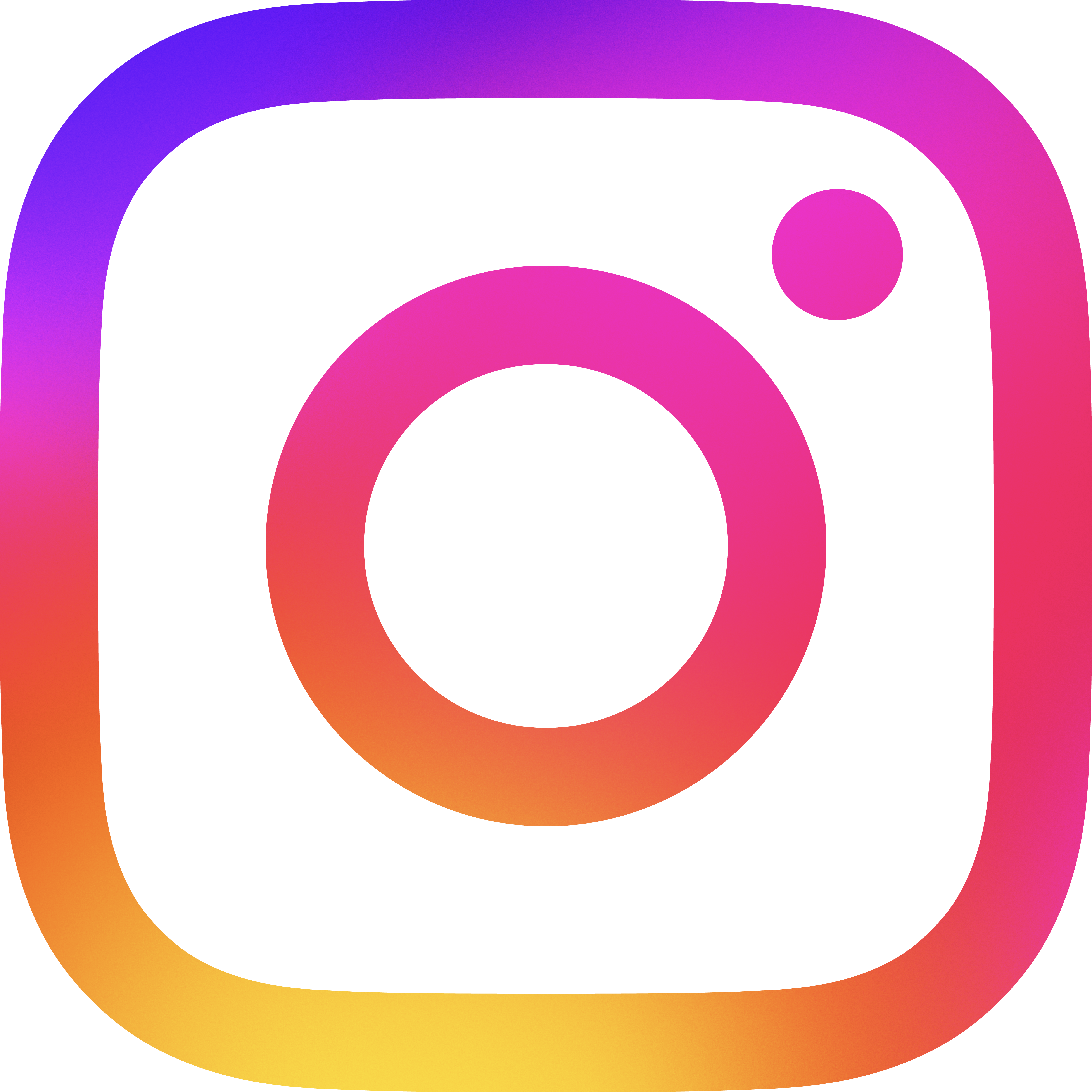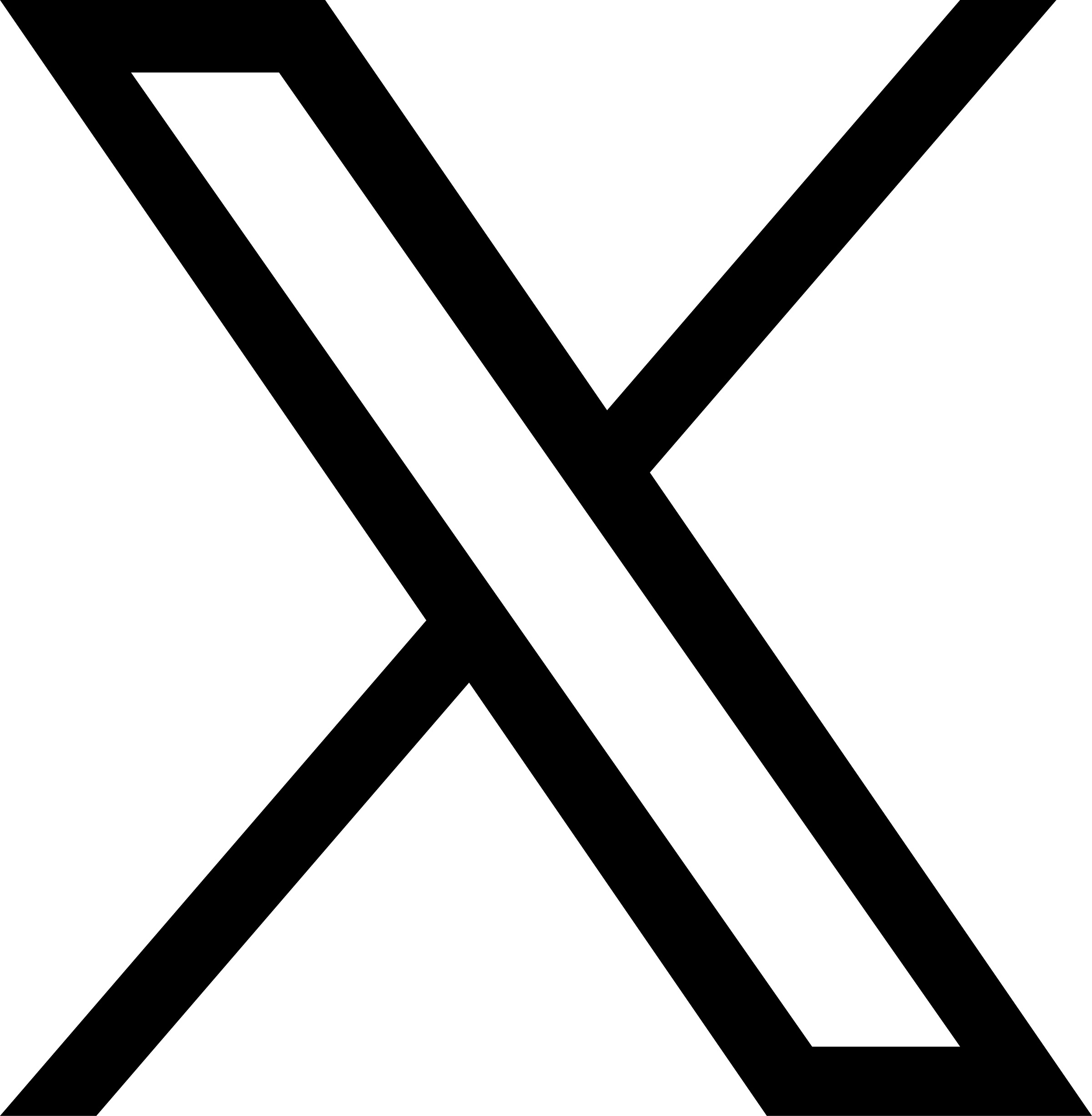JPNIC's contributions to the Internet community can be
made, with the support of JPNIC members.
○This document is invalid due to expiration.
Please note that this document merely serves as a reference to the
original document in Japanese, and all statements in the document will
take no real effect, including the that on the copyright.
It should also be noted that parts of the documents indicated in
Japanese characters may not be legible under the non-Japanese
environment.
-------------------------------------------------------------------------------
| Copyright notice for JPNIC open documents |
| |
| All documents contained herein are open documents provided by the |
| Japan Network Information Center (JPNIC) and are copyrighted, and all |
| rights are reserved by JPNIC. |
| |
| Any individual or institution is able to receive the documents from JPNIC, |
| upon payment of the delivery cost and handling fee. |
| |
| Permission is granted to any individual or institution to adapt, reproduce,|
| |
| or redistribute these documents, provided that this copyright notice is |
| retained. |
| |
| Japan Network Information Center |
| Fuundo Bldg. 1F, 1-2 Kanda-Ogawamachi, |
| Chiyoda-ku, Tokyo 101-0052, Japan |
-------------------------------------------------------------------------------
IP Address Assignment Report Form (For User's Network)
Japan Network Information Center
Superceded on: 22 October 1999
Valid till : 31 December 2000
*Outline of this document*
This document is valid from 29 January 2000.
This document explains the form used for IP address assignment reports
that are made when a membership network that is consigned to IP
address assignment work by JPNIC (hereinafter "JPNIC member") actually
assigns IP address in the user's network.
Refer to the following document for the flow of the IP address
assignment report process:
"IP Address Assignment Report Process (For User's Network)"
When filling in the IP Address Assignment Report Form, read this note
thoroughly to avoid mistakes.
Note: When a JPNIC member assigns an IP address in their own
network, the JPNIC member must use the IP Address Assignment
Report Form (For JPNIC Member's Network).
"IP Address Assignment Report Form (For JPNIC Member's Network)"
Please note that the name of each item in a form is described in
Japanese and there is no request form in English.
*Contents*
1. Flow of request
2. IP address assignment report contact
3. IP Address Assignment Report Form
3.1 Notes on filling-in
3.2 Explanation of each item
3.3 Example
Material 1 Example of [Remarks]
1. Flow of request
The following document explains the flow of the IP address assignment
report process for the user's network. Read it before making a
request.
"IP Address Assignment Report Process (For User's Network)"
2. IP address assignment report contact
Please apply to the following contact for IP address assignment
reports for the user's network:
E-mail apply@ip.nic.ad.jp
Post Japan Network Information Center
Fuundo Bldg. 1F, 1-2 Kanda-Ogawamachi,
Chiyoda-ku, Tokyo 101-0052, Japan
※If sending by post, write [IP Address Assignment Report enclosed] on
the envelope in red ink, enclose a stamped addressed envelope, and
send it to the address given above. The stamped addressed envelope is
used to send back the notice.
3. IP Address Assignment Report Form (For User's Network)
------------------------------------------------------------
# ASSIGN USER TEMPLATE V 1.0 #
Network Information: [ネットワーク情報]
a. [IP ネットワークアドレス]
b. [ネットワーク名]
f. [組織名]
g. [Organization]
h. [郵便番号]
i. [住所]
j. [Address]
m. [運用責任者]
n. [技術連絡担当者]
p. [ネームサーバ]
p. [ネームサーバ]
y. [通知アドレス]
B. [network-plan]
B. [network-plan]
D. [old-network]
D. [old-network]
E. [審議番号]
F. [会員略称]
Personal Information: [個人情報]
a. [JPNIC ハンドル]
b. [氏名]
c. [Last, First]
d. [電子メール]
e. [NICハンドル]
f. [組織名]
g. [Organization]
h. [郵便番号]
i. [住所]
j. [Address]
k. [部署]
l. [Division]
m. [肩書]
n. [Title]
o. [電話番号]
p. [FAX 番号]
y. [通知アドレス]
-------------------------------------------------------------
3.1 Notes on filling-in
Refer to the following document for limitations on character types
that can be used in the JPNIC database:
"JPNIC Registration Form Filling-in Method"
Two fixed digits must be included at the head of this form in order to
identify the version and type of form.
Note that the two digits at the head of the form used when reporting
the IP address assignment should be as shown below.
-------------------------------------------------------------------------
# ASSIGN USER TEMPLATE V 1.0 #
Network Information: [ネットワーク情報]
-------------------------------------------------------------------------
The first line shows the version of the IP Address Assignment Report
Form. Be sure to write this as shown at the head of the form.
The second line shows the type of form. Write this as shown on the
second line of the form.
3.2 Explanation of each item
This section explains the items to be filled in on the IP Address
Assignment Report Form.
3.2.1 Network information form items
a. [IP ネットワークアドレス] *Mandatory*
Write the IP network address to be assigned.
In the case of an assignment of under /24, register it in address
prefix form.
E.g.: 192.0.3.0/29
Multiple items may be entered here.
b. [ネットワーク名] *Mandatory*
Write a meaningful optional character string describing this network.
Network names are mainly used for management issues such as checking
the consistency of the Internet Registry.
Use a name relevant to the organization to which network is assigned
as the network name.
The name should be within 12 characters using only capital letters,
numerals and "-" (hyphen).
It is possible for several network addresses to have the same network
name.
f. [組織名] *Mandatory*
g. [Organization] *Mandatory*
Fill in the formal name of the company or organization that manages
the network.
h. [郵便番号] *Mandatory*
i. [住所] *Mandatory*
j. [Address] *Mandatory*
Fill in the address where the organization is located.
m. [運用責任者] *Mandatory*
Fill in the JPNIC handle of the administrative contact for the network.
The administrative contact is the person responsible at the
organization that uses the assigned IP address. Select this person
from among executives, configuration members or employees of the
organization making the request.
The administrative contact bears full responsibility for assignment or
representation of the organization utilizing the assigned IP address
and all other matters concerning the relationship with JPNIC.
If a person with no JPNIC handle assigned is in charge, register the
personal information of that person beforehand in order to be assigned
a JPNIC handle, or just register the personal information of the
person in the same mail.
If you use the latter method, please use the same number for [Person
in charge of --] in the network information and [JPNIC handle] in the
personal information, as a pair. (Refer to "4. IP Address Assignment
Report Form Filling-in Example".)
n. [技術連絡担当者] *Mandatory*
Write the JPNIC handle of the technical contact for the network.
The technical contact handles engineering and general office work
inquiries related to the network utilizing the assigned IP address.
The technical contact is responsible for daily usage of the assigned
network, however, this person need not necessarily be at the physical
location of the network. A technical staff of the provider, who is
not a member of the organization, may be the technical contact.
If possible, register two technical contacts.
If a person with no JPNIC handle assigned is in charge, register the
personal information of that person beforehand in order to be assigned
a JPNIC handle, or just register the personal information of the
person in the same mail.
If you use the latter method, please use the same number for [Person
in charge of --] in the network information and [JPNIC handle] in the
personal information, as a pair. (Refer to "4. IP Address Assignment
Report Form Filling-in Example".)
Multiple items may be entered here.
p. [ネームサーバ]
The content entered here is reflected in the setting content of the
DNS. Therefore, take care when filling in.
JPNIC does not register the reverse lookup server of DNS for address
spaces smaller than /24. Therefore, information regarding the name
server can not be registered with the network information for address
spaces smaller than /24.
If the host information for the host described here is not registered
in the JPNIC database, register the host information if necessary.
When using a host controlled by another organization as a name server,
request that the controller of the host register the host information.
At least two name servers are necessary, in principle (if available).
Multiple items may be entered here.
y. [通知アドレス]
Enter the E-mail address to which notices are to be sent when
information such as the address for notices is changed and registered.
If there is no E-mail address to which notices may be sent, leave the
column blank.
Multiple items may be entered here.
B. [network-plan] *Mandatory*
Fill in detailed information on the network that is newly constructed
for each subnet using the format shown below. Do not include page
breaks in factors or between factors.
However, do not fill in the part that is constructed using private
addresses.
[network-plan] address mask connect n0/n1/n2 remarks[division, purpose]
address : Network address
If the address to be assigned is not known when
requesting, fill in using the figure starting from
10.0.0.0 instead.
mask : Subnet mask
connect : YES, NO or PART
YES : Connected to Internet.
NO : Not connected to Internet.
PART: Part-time connection (e.g. dialup connection)
n0 : Current number of hosts on the subnet
n1 : Number of hosts on the subnet after 6 months
n2 : Number of hosts on the subnet after 1 year
remarks : Fill in the usage organization and purpose of the network.
You may use Japanese (two-byte characters only) orEnglish
(one-byte characters only) characters.
E.g.:
・division: Organization, Headquarters, Branch,
Sales, Information System
・purpose: Purpose, Dialup, Server, Network
Refer also to the examples included in material 1.
It is necessary to describe all factors for this item.
Multiple items may be entered here.
D. [old-network]
Fill in the construction of the network that is constructed at the
address assigned for each subnet. Do not include page breaks in
factors or between factors.
However, do not write anything for the parts that are constructed
using private addresses. (This need not be filled in when returning
addresses currently assigned.)
[old-network] address mask connect n0/n1/n2 remarks[division, purpose]
address : Network address
mask : Subnet mask
YES : Connected to Internet.
NO : Not connected to Internet.
PART: Part-time connection (e.g. dialup connection)
n0 : Current number of hosts on the subnet
n1 : Number of hosts on the subnet after 6 months
n2 : Number of hosts on the subnet after 1 year
remarks : Fill in the usage organization and purpose of the network.
You may use Japanese (two-byte characters only) orEnglish
(one-byte characters only) characters.
E.g.:
・division: Organization, Headquarters, Branch,
Sale, Information System
・purpose: Purpose, Dialup, Server, Network
Refer also to the examples included in material 1.
Describe all factors for this item.
Multiple items may be entered here.
E. [審議番号]
Fill in the evaluation No. approved by the evaluation only for a
network assigned for which evaluation was requested.
F. [会員略称] *Mandatory*
In the case of a JPNIC member, fill in the same character string as
the membership code in the membership information.
3.2.2 Private information form items
Refer to the following document for details of private information:
"JPNIC Registration Form Filling-in Method"
3.3 Example
The following is an example of how to fill in the IP Address
Assignment Report Form:
3.3.1 When assigning address space of /25
--------------------------------------------------------------------------------
# ASSIGN USER TEMPLATE V 1.0 #
Network Information: [ネットワーク情報]
a. [IP ネットワークアドレス] 192.0.1.0/25
b. [ネットワーク名] ABC-DUP-NET
f. [組織名] Science Council Net Conference
g. [Organization] Science Council Net Conference
h. [郵便番号] 101-0052
i. [住所] 1-2, Kandaogawa-chou, Chiyoda-ku, Tokyo
j. [Address] 1-2, Kandaogawa-chou, Chiyoda-ku,
Tokyo 101-0052, Japan
m. [運用責任者] 1
n. [技術連絡担当者] JG000JP
p. [ネームサーバ]
p. [ネームサーバ]
y. [通知アドレス] jiro@nic.ad.jp
B. [network-plan] 10.0.0.0 255.255.255.128 YES 25/40/70 Computer Center For connection to Internet
D. [old-network]
D. [old-network]
E. [審議番号]
F. [会員略称] XYZ-NET
Personal Information: [個人情報]
a. [JPNIC ハンドル] 1
b. [氏名] Gakujyutsu, Ichiro
c. [Last, First] Gakujyutsu, Ichiro
d. [電子メール] ichiro@nic.ad.jp
e. [NIC ハンドル]
f. [組織名] Science Council Net Conference
g. [Organization] Science Council Net Conference
h. [郵便番号] 101-0052
i. [住所] 1-2, Kandaogawa-chou, Chiyoda-ku, Tokyo
j. [Address] 1-2, Kandaogawa-chou, Chiyoda-ku,
Tokyo 101-0052, Japan
k. [部署] Computer Center
l. [Division] Computer Center
m. [肩書] Director of Center
n. [Title] Director
o. [電話番号] 03-1234-1111
p. [FAX番号] 03-1234-2222
y. [通知アドレス] ichiro@nic.ad.jp
--------------------------------------------------------------------------------
3.3.2 In the case of assigning address space of /27
--------------------------------------------------------------------------------
# ASSIGN USER TEMPLATE V 1.0 #
Network Information: [ネットワーク情報]
a. [IP ネットワークアドレス] 192.0.1.0/27
b. [ネットワーク名] ABC-DUP-NET
f. [組織名] Science Council Net Conference
g. [Organization] Science Council Net Conference
h. [郵便番号] 101-0052
i. [住所] 1-2, Kandaogawa-chou, Chiyoda-ku, Tokyo
j. [Address] 1-2, Kandaogawa-chou, Chiyoda-ku,
Tokyo 101-0052, Japan
m. [運用責任者] IG000JP
n. [技術連絡担当者] JG000JP
p. [ネームサーバ]
p. [ネームサーバ]
y. [通知アドレス] jiro@nic.ad.jp
F. [会員略称] ABC-NET
B. [network-plan] 10.0.0.0 255.255.255.224 YES 20/30/30 LAN in the Department of Engineering
D. [old-network] 192.0.3.0 255.255.255.224 YES 20/30/30 LAN in the Computer Center
D. [old-network]
E. [審議番号]
F. [会員略称] XYZ-NET
--------------------------------------------------------------------------------
Material 1 Example of [Remarks]
・division: Organization
Headquarters, branch, Osaka branch, Nagoya office,
Fukuoka works
Accounting, General Affairs, R&D, Sales, Information System,
Computer Center
Tokyo NOC, Osaka AP
HQ, Branch, R&D, Marketing, Sales
support-group, customer-svc
・purpose :Purpose
Backbone, Server, Dialup
LAN, WAN, Network
R&D-network, HQ-net
dial-up, dialup-ports, servers, point-to-point
End of document
*Related documents*
"IP Address Assignment Report Process (For User's Network)"
(http://www.nic.ad.jp/en/regist/ip/translation/e-ip-addr-assign-user-process.html)
"IP Address Assignment Report Form (For JPNIC Member's Network)"
(http://www.nic.ad.jp/en/regist/ip/translation/e-ip-addr-assign-infra-form.html)
"JPNIC Registration Form Filling-in Method"
(ftp://ftp.nic.ad.jp/jpnic/dbase/db-guide.txt)