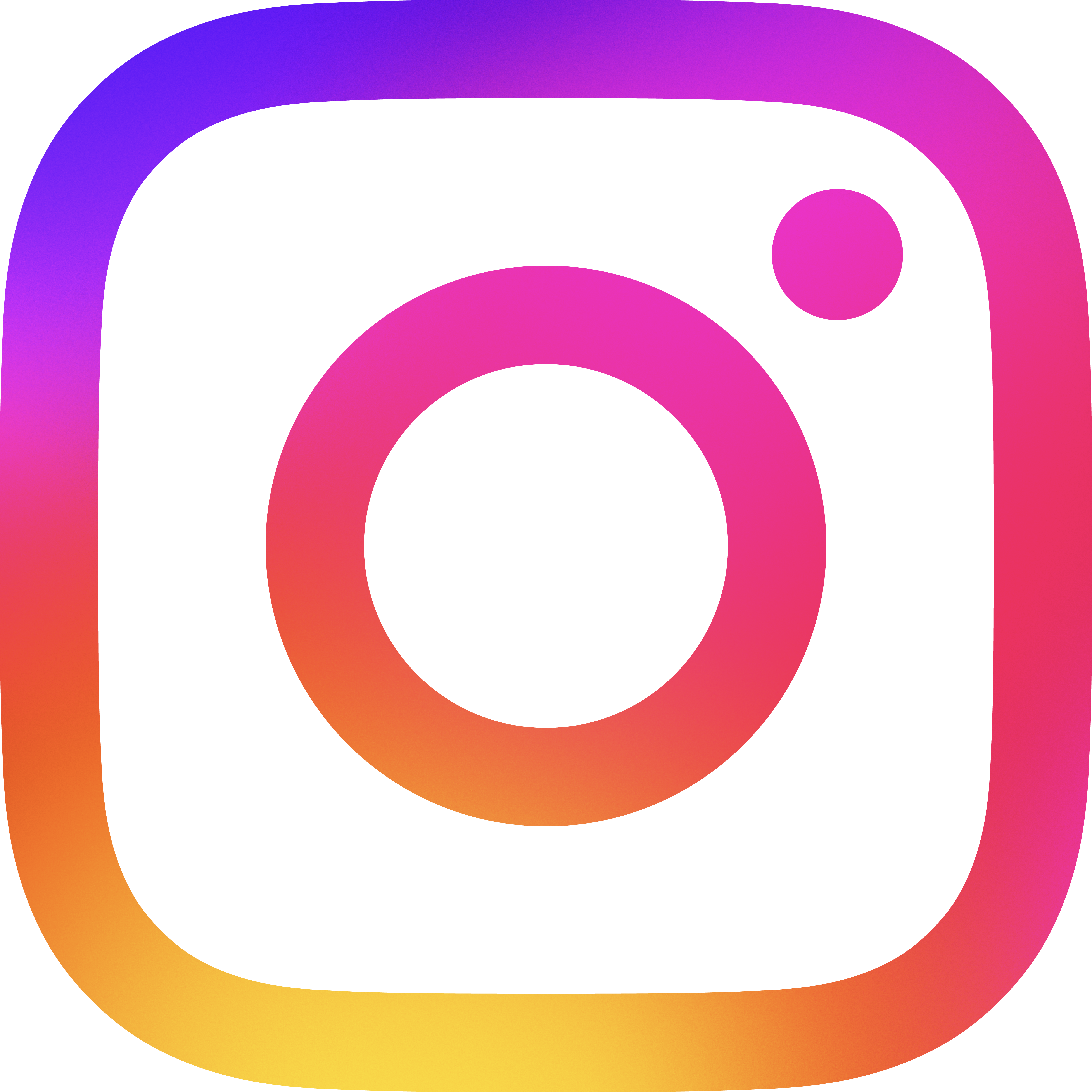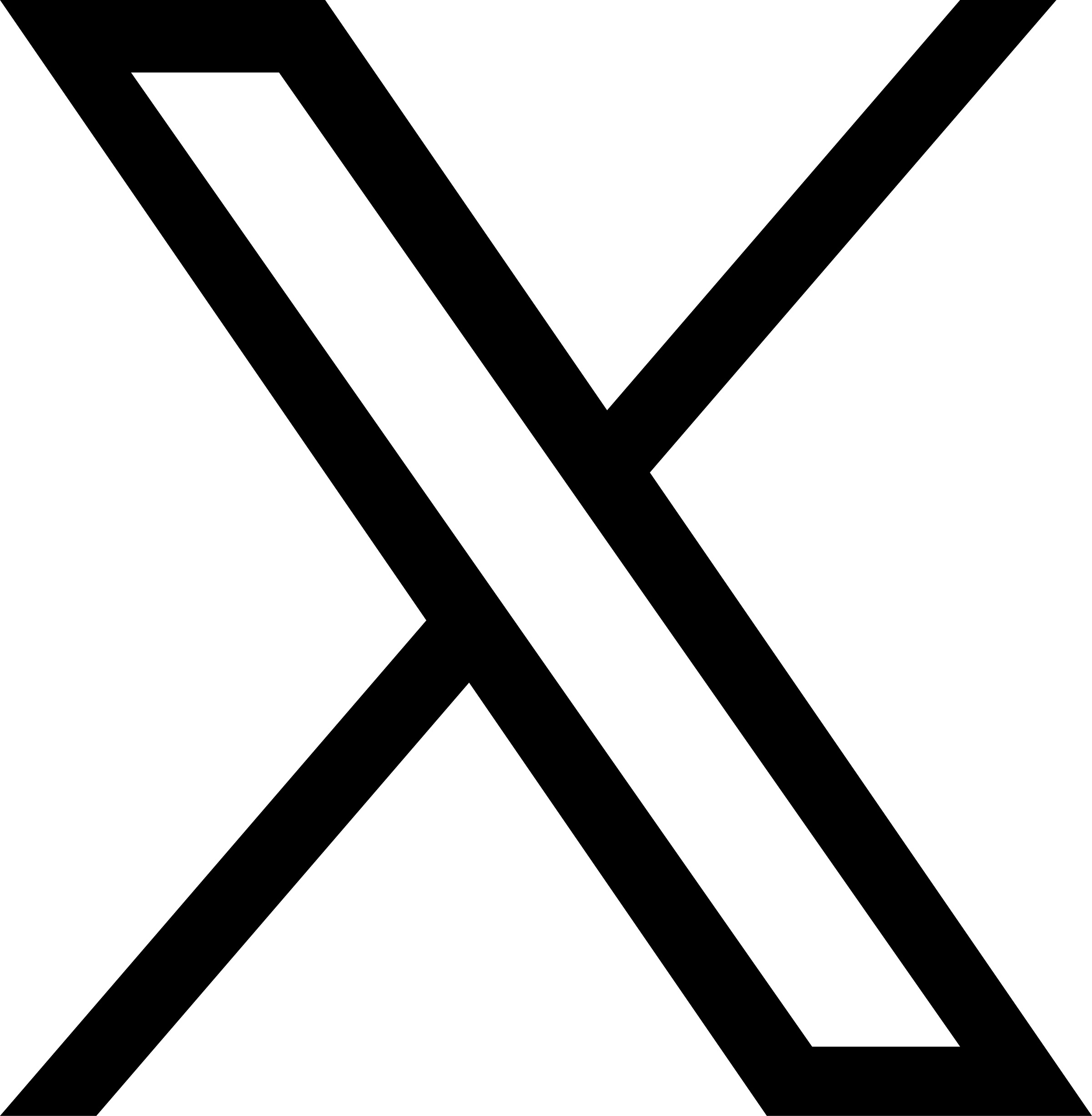ニュースレターNo.5/1996年3月発行
10. English Page
10.2 Brief Guide to JPNIC Information Services (Feb, 1996)
Japan Network Information Center (JPNIC)
Mansui Bldg. 3F, 2-9-18 Kanda-Surugadai
Chiyoda-ku, Tokyo 101, Japan
JPNIC is a country NIC of Japan. All information concerning JP domain names, IP network numbers, name servers, contact persons, and network providers in Japan are collected into the JPNIC database to be retrieved via whois service. JPNIC cooperates with InterNIC to keep the JPNIC database and the InterNIC database consistent and up to date.
Here is an example of how to retrieve information from the JPNIC database with whois. If you want to know what domain name "ABC University" has, execute a whois command on your machine as follows:
% whois -h whois.nic.ad.jp ABC/e
This command may produce a lot of summary lines including other information such as IP addresses, but you will find a domain name if it has one. After getting the domain name ABC.AC.JP, it's best to check the full content of the record with the following command (if there is only one entry under "ABC," whois generates its full content directly):
% whois -h whois.nic.ad.jp ABC.AC.JP/e
If you can not find a word "Connected" in the line beginning with "[State]", you can not reach the domain. Even if you find the word, some domains cannot be reached depending on the configuration of communication circuit.
JPNIC whois has similar functions to InterNIC whois. Further information related to the functions can be obtained by executing the following command.
% whois -h whois.nic.ad.jp HELP/e
If your machine doesn't have whois, use telnet instead as follows:
% telnet whois.nic.ad.jp 43
[ connecting messages... ]
ABC/e
Ifw, unfortunately, you don't have direct Internet connectivity, you can send a request via electronic mail as follows:
% mail mail-server@nic.ad.jp
whois ABC/e
If you can and want to read them in Japanese, omit trailing "/e."
JPNIC database is for network operation. It includes "point of contact" data to facilitate location of information but is NOT intended to be a general directory. (Don't ask us your friend's address, please.)
All of the domain names under JP can be obtained from JPNIC via two methods, anonymous ftp and electronic mail as follows:
% ftp ftp.nic.ad.jp
Name: ftp
Password: your_mail_address
ftp> get pub/jpnic/domain-list-e.txt
% mail mail-server@nic.ad.jp
send jpnic/domain-list-e.txt
Within the list, domains that are not connected are enclosed by parentheses. If you can't find a name in the list (as well as whois), it doesn't have a domain name under JP. Most universities of BITNET Japan don't use JP domain names yet so they are reachable via a gateway but don't appear in the list. JPNIC database only maintains the third level of JP domain names, so you can't find any organizations hidden under the third level of a JP domain.
JPNIC also provides various information by gopher and WWW servers. If you have direct Internet connectivity, you can access to the gopher server by the following command.
% gopher gopher.nic.ad.jp
To access the WWW server, open URL
http://www.nic.ad.jp/index.html
on your WWW viewer.