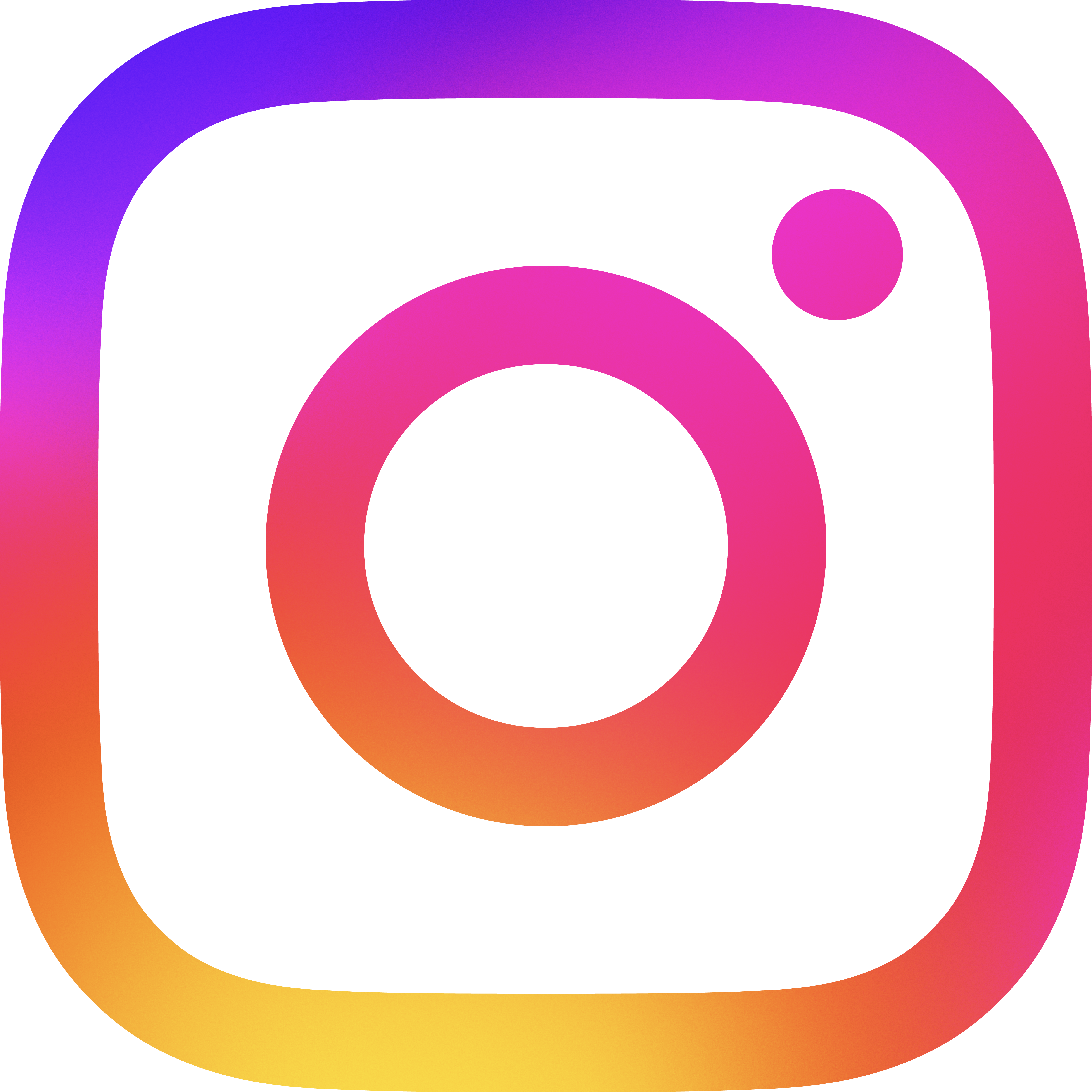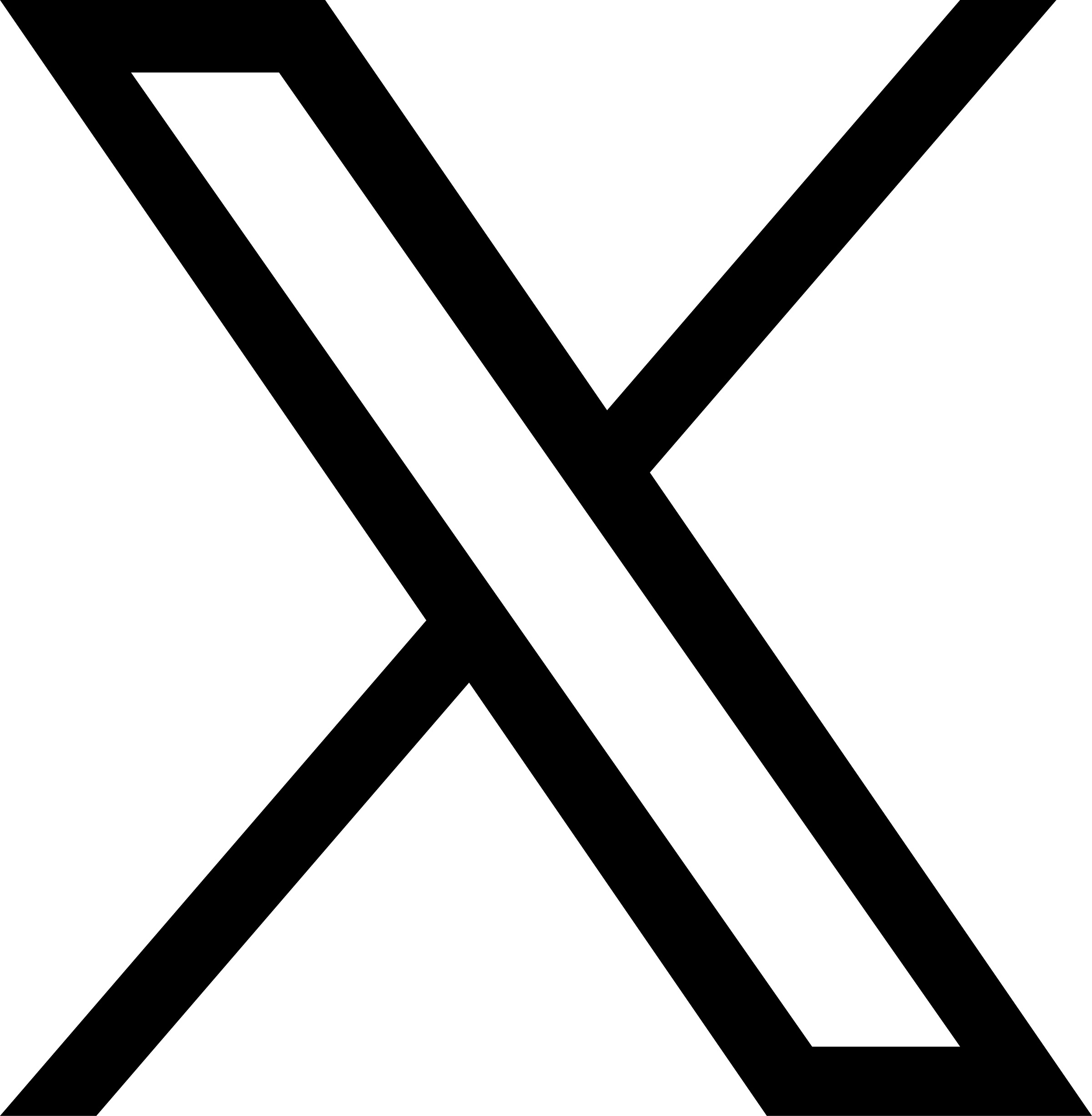mdnconv
Overview
mdnconv is a code set (encoding) conversion tool for the named.conf configuration and zone master files used with name servers.
mdnconv receives the file specified by an argument or from standard input, executes the encoding conversion and normalization specified by the mDNkit configuration file (mdn.conf) or option, and writes the result to standard output.
For detailed information about usage, refer to Creating named.conf, a Zone Master File, in the User's Guide.
In addition, since mdnsproxy ignores the setting of the environment variable MDN_DISABLE explicitly ,in spite of whether the environment variable MDN_DISABLE is set or not, the conversion of the domain names is performed.
Startup
The command line format used to start up mdnconv is as follows.
% mdnconv [Option...] [File name...]
Option
Many options of mdnconv have the same configuration functions as the entries in the mDNkit configuration file (mdn.conf).
When an entry in the configuration file and an option are both specified, both specifications are valid if the configuration item permits more than one definition (for example, nameprep-map entry and its corresponding -map option). Precisely, the definition content in the configuration file is set first, then the content specified by the option is added.
When the configuration item allows only one definition (for example, idn-encoding and its corresponding -out option) and both are specified, the operation takes precedence.
mdnconv recognizes the following options. For frequently used options, one character option is provided as a short version.
-
-in<in-code>-i<in-code> - Specifies the input text encoding.
The default encoding in not specifying this option is local encoding of application. However, in specifying
-reverseoption which is described later, the default encoding is the setting ofidn-encodingentry in mDNkit configuration file. -
-out<out-code>-o<out-code> - Specifies the code set name <out-code> of output text.
The default encoding in not specifying this option is the setting of
idn-encodingentry in mDNkit configuration file. However, in specifying-reverseoption which is described later, the default encoding is local encoding of application. -
-conf<path>-c<path> - Specifies the path name of the mDNkit configuration file (
mdn.conf). When both the-confand-noconfoptions are not specified, the default configuration file is loaded. -
-noconf-C - Prevents loading of the mDNkit configuration file (
mdn.conf). -
-reverse-r - Performs reverse conversion. Usually mdnconv loads local encoding text, after normalization, convert IDN encoding, and output. However when this option is specified, mdnconv loads IDN encoding text, convert local encoding, and output.
-
-nameprep<version>-n<version> - Specifies the version of NAMEPREP.
This corresponds to
nameprepentry of the mDNkit configuration file. -
-nonameprep-N - Does not perform NAMEPREP processing.
-
-map<scheme> - Specifies the mapping scheme of NAMEPREP.
This corresponds to
nameprep-mapentry of the mDNkit configuration file. This option can be specified more than once. -
-normalize<scheme> - Specifies the mapping scheme of NAMEPREP.
This corresponds to
nameprep-normalizeentry of the mDNkit configuration file. This option can be specified more than once. -
-prohibit<set> - Specfies prohibited characters in the prohibited character check in NAMEPREP.
This corresponds to
nameprep-prohibitentry of the mDNkit configuration file. This option can be specified more than once. -
-unassigned<set> - Specfies unassigned characters in the unassigned character check in NAMEPREP.
This corresponds to
nameprep-unassignedentry of the mDNkit configuration file. This option can be specified more than once but is ignored when-unassigncheckwas not specified. -
-unassigncheck-u - Performs unassigned character check of NAMEPREP. When this option is not specified, checking is not performed.
-
-delimiter<codepoint> - Specifies the character used as the delimiter in domain names other than period (`
.'). This corresponds todelimiter-mapentry of the mDNkit configuration file. This option can be specified more than once but is ignored when-reverseoption is specified or-delimitermapwas not specified. -
-localmap<map> - Specifies the local mapping scheme performed besides NAMEPREP.
This corresponds to
local-mapentry of the mDNkit configuration file. This option can be specified more than once but is ignored when the-reverseoption is specified or-nolocalmapwas not specified. -
-nolocalmap-L - Does not perform local mapping. When
-reverseoption is spefified, this option is ignored. -
-delimitermap-d - Map a character other than period (`
.') to period. If this option is not specified, this mapping is not run ordinalry. When-reverseoption is spefified, this option is ignored. -
-whole-w - Performs normalization and conversion of the entire text input. When this option is not specified, only the part that is determined as a domain name that includes non-ASCII characters is the conversion target. For details, refer to Details of conversion processing.
-
-aliaspath-apath - Defines the alias of the encoding name.
This corresponds to
encoding-alias-fileentry of the mDNkit configuration file. -
-flush - Flushes the output for each line. mdnconv usually writes more than one line of data at once when outputting data to a pipe file. When this option is specified, conversion results are written line by line. This option does not usually need to be specified, but it is useful when using mdnconv as the filter program from another program.
-
-version-v - Displays the version information and ends execution. Displays both the mdnconv and library (libmdn) versions. Both are usually the same but they may be different when a shared library is used.
Details of conversion processing
Describes step-by-step conversion processing performed by mdnconv.
- Reads one line of text from a file or standard input.
- Removes the carriage return at the end of the line. This prevents the carriage return from disappearing; this is needed because when mdnconv is executed with the -whole option set, and also when the output encoding is ASCII-compatible encoding such as Punycode or RACE, the carriage code will also be encoded using Punycode or RACE encoding.
- Converts a line to UTF-8 encoding.
Usually, the entire line is converted from the input encoding to UTF-8. However, with this method, when the input code set is ASCII-compatible encoding (ACE) such as RACE, conversion cannot be performed and an error occurs when characters such as space are included in the input line. Therefore, the following special processing is performed.
- Extracts a partial character string (that consists of only alphanumeric characters, hyphen and period; however, the first character is an alphanumeric character only and the end character is other than hyhpen) that can be understood as the correct ASCII domain name from the line.
- Converts each from the input ACE encoding to UTF-8.
- Replaces the partial character string with the conversion result when conversion is successful. If it is not successful (for example, when the conversion target charascter string does not have a prefix or suffic unique to ACE), that part is not replaced and remains unchanged.
- Checks whether or not the conversion result is correctly encoded as UTF-8. Basically, this processing is not necessary but checking is performed at this point so that if there is a bug in code conversion implementation, it can be detected at an early stage.
- When the
-wholeoption is specified, extraction of the processing target explained below is skipped and processing jumps to Step 7. - Multilingual domain name part is extracted from a line converted to UTF-8. The following partial text strings are extracted.
- Text that includes one or more non-ASCII characters
- Text that consists of only characters permitted for conventional domain names (alphabet, numbers, hyphens), non-ASCII characters, and periods.
- When
-delimitermapis specified, the set delimiter is converted to period (`.'). - Performs local mapping.
However, when
-nolocalmapis specified, this step is skipped. - Performs normalization (mapping, normarization and prohibited character check) by NAMEPREP. If contained prohibit characters, outputs error and abort process. When
-nonameprepis specified, this step is skipped. - When
-unassigncheckis specified, unassigned code point check by NAMEPREP is performed. If contained unassigned code point, outputs error and abort process. - In this operation, check whether the conversion result is correctly encoded as UTF-8. In essence, this processing is not necessary but checking is performed here in consideration of the possibility of bugs in normalization.
- Converts from UTF-8 encoding to the output encoding specified by
-out. - When the
-wholeoption is specified, the converted text string is output in standard output. When the -whole option is not specified, the converted text string and the part that was excluded from conversion in Step 6 above are merged and then output in standard output. In both cases, the carriage return code is added at the end. - The procedure ends when all input lines are processed. If not, the process returns to Step 1.
+以上は順方向の変換処理について述べたものです。
+-reverseオプションにより
+逆変換を指定した場合にはいくつかのステップの処理が異なります。
+逆変換で処理が変わるステップは次の通りです。
- This process is not performed.
- This process is not performed.
- Check whether the name is already finished to normalize or not instead of normalization by NAMEPREP. If not normalize and input encoding is ACE, not convert output encoding but restore input encoding in step 12.
- When
-unassigncheckis specified, unassigned code point check by NAMEPREP is performed. If contained unassigned code point and input encoding is ACE, not convert output encoding but restore input encoding in step 12.